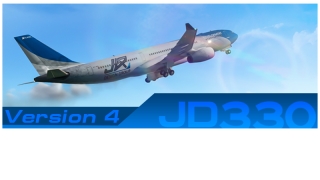Topic: XP11.50 JD330 v.4.2
JD330 for X-Plane 11.50
What new:
v.4.2R1
+ BAT indication on overhead panel fixed
+ Special points drawing on ND (on curved pathline) fixed
+ Chrono work fixed
+ Clock reworked
+ Alt CNSTRs indication on PFD fixed
+ V/S FCU indication fixed
+ Coordinates on MCDU INIT page (wrong format fixed)
+ TCA Engine Master Switches Support improved
+ Profile altitude for alt CNSTR points recalculated
+ NPA approach calculation and indication improved
+ ILS Information on PFD fixed
+ MDA entering fixed
v.4.2R2
+ include hot fix for APU/ENG firetest sound
v.4.2R3
+ Target speed indication fixed for mach mode
+ Engines "can't shut down" issue fixed
+ PFD speed indication fixed
v.4.2R4
+ Baro indication on PFD fixed
+ CNSTR Alt indication on ND fixed
+ SPD <-> MACH switch logic improved
+ Track indication fixed on PFD & ND
+ Spd CNSTR logic fixed
+ mode reversion on done phase fixed
HOW TO INSTALL:
Download link for version 4.2.3:
http://jardesign.org/a330/download/inst … 0_4230.zip
Download link for version 4.2.4:
http://jardesign.org/a330/download/inst … 0_4240.zip
For macOS Catalina / BigSur users - please follow instruction:
http://jardesign.org/forum/viewtopic.php?pid=31110
Download link to updated CoPilot version:
http://jardesign.org/copilotdownload/JD-CPL-330.zip
Download link to updated Ground Handling plugin to be well-compatible with XP11.50
http://jardesign.org/forum/viewtopic.php?id=11824
HOW TO INSTALL:
Please not mix files with other version.
- be sure, that you use X-Plane 11.41-11.53
- copy unziped "JD330XP11" folder to ..\X-Plane 11\Aircraft\ folder
(be sure, what you are not use nonEnglish symbols in aircraft installation path)
- please visit download more fresh version of Ground Handling plugin (use link above). It work with JARDesign 330 without registration (for free). Please note what “Deluxe” version of this plugin (may work with other aircrafts) is payware.
- start X-Plane 64 bit and open a330, activation window is going to show up
- enter your serial key (use exist serial from "JD330 for X-Plane 11"), click NEXT and after a successful activation reopen aircraft via X-Plane menu
- activation works well with both MAC/WIN 64 bit
If activation window not appear, there is 3 reasons may be for this -
- Check what you use computer under Admin mode.
- You use Windows 7 or 8 or 10. In this case, please install "Microsoft Visual C++ Redistributable 2010" pack http://www.microsoft.com/en-us/download … x?id=14632 , and also install more fresh JAVA.
- One of your installed X-Plane plugin (like SeaTraffic) can block activation windows. You can temporary remove your plugins one-by-one and check is activation window appear. Another (faster) way you can use - load Cessna 172, open X-Plane Menu->Plugins->Plugin Admin to disable ALL plugins, next - load JD320/330.
UPDATE YOU NAV DATA WITH FRESH CYCLE (if needed)
If you need to update your cycle, please use Aerosoft/Navigraph
- “JARDesign 330/330 Native format”
and put a new cycle to ../X-PLANE 11/Custom Data/GNS430/navdata/ folder
(create it if need)
If you use TCA Quadrant - please open X-Plane Settings -> Joystick and assign command jd - "TCA_MasterSwitch1ON" on your Master Switch 1 ON position. Next - Open MCDU MENU -> SETTINGS -> Page 2 and set ON your TCA option. Next - you can deassign "TCA_MasterSwitch1ON" command if need.
- you may post you opinion about this version, post what you like/unlike
- please attach your log.txt if Crash happen.
Please care about information what you will post here and try to determinate reason if issues happen - sure, he interesting in aircraft test and troubles but want to avoid work with "pilot" issues.
Thank you!!!!
This is FREE update for users who own "JD330 for X-Plane 11" product.