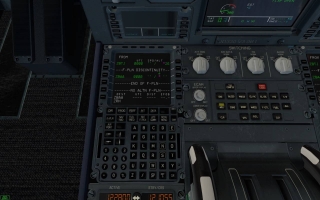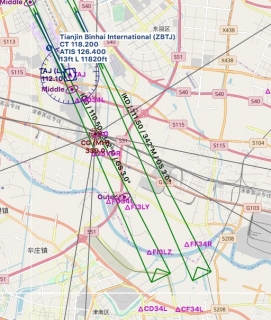Topic: v.3.0 beta 1, 2, 3, 4, 5, 6 public tests
This is next public version of a330 for X-Plane 11. Please take part in this beta-tests if you really want be beta-tester. If you want fly-ready product - please just wait.
Main improvement - new FMGS, based on C++ (instead of SASL + basic X-Plane FMS)
new features:
+ compatible with GHDeluxe v.040118
+ new MCDU MENU functions (you can operate with Ground Handling, Doors, Loading, Tow)
+ operate settings via MCDU MENU
+ separate Ground Handling operation (MCDU MENU -> Handling, next - select neeeded cars and click Drive Up)
+ MCDU movable widget (click on 3D MCDU or use Command jd/fmgs/CommandShowMcdu)
+ ND non-movable widget (click on ND)
+ Save coRoute flightplan using MCDU DATA -> Click right Arrow -> Pilots ROUTES, enter name and click SAVE
+ takeoff with heading preset
+ ND && MCDU indication and functions reworked
+ follow Speed Constraints
beta 2:
+ enter Cruise Level/TEMP as 410/-62 = CTD fixed
+ no SPD Cnstr on DEScend fixed
+ VLS is too high fixed
+ Heading knob turns with the plane during taxi fixed
+ 111.50 as ILS freq here, it tells me not in the Data base (my enter via radio panel)
+ several CTD fixed
beta 3
+ bug fix
beta 4
+ bug fix
beta 5
+ add instant flightplan generator
beta 6
+ bug fix
!!! no X-Plane plugins/330/ menu exist more, please set command jd/fmgs/CommandShowMcdu for some keyboard key and use MCDU MENU to operate ground handling.
HOW TO INSTALL:
Please not mix files with other version.
Download link: http://jardesign.org/a330/download/install/JD330_v3.zip
Please install new version of Ground Handling to be well-compatible with XP11
Download link: http://jardesign.org/gndserv/download/GHD.zip
- be sure, that you use X-Plane 11.01-11.11
- copy unziped "JD330_v3" folder to ..\X-Plane 10\Aircraft\ folder
(be sure, what you are not use nonEnglish symbols in aircraft installation path)
- please visit download more fresh version of Ground Handling plugin. It work with JARDesign 330 without registration (for free). Please note what “Deluxe” version of this plugin (may work with other aircrafts) is payware.
- start X-Plane 64 bit and open a330, activation window is going to show up
- enter your serial key (use exist serial from "JD330 for X-Plane 11"), click NEXT and after a successful activation reopen aircraft via X-Plane menu
- activation works well with both MAC/WIN 64 bit
If activation window not appear, there is 3 reasons may be for this -
- Check what you use computer under Admin mode.
- You use Windows 7 or 8 or 10. In this case, please install "Microsoft Visual C++ Redistributable 2010" pack http://www.microsoft.com/en-us/download … x?id=14632 , and also install more fresh JAVA.
UPDATE YOU NAV DATA WITH FRESH CYCLE (if needed)
a330 use NavData from
../X-PLANE 11/Custom Data/GNS430/navdata/ folder
if not find there – will try to read it from
../X-PLANE 11/Aircraft/330_JARDesign/_navdata/
If you need update your cycle, please use Aerosoft/Navigraph
- “JARDesign a320/330 Native format” or (the same in fact)
- “XPLANE_GNS430_777WORLDLINER_FF757PROF_NATIVE”
and put new cycle to ..X-PLANE 10/Custom Data/navdata/ folder
Please note what this time we have beta of JD330 ("beta" - product for testing and may not work well, hare errors and so on). If you need release, need stable version, please wait.
- you may post you opinion about this version, post what you like/unlike
- please post your log.txt + x-life.dmp if Crash happen and you are on Windows.
Please care about information what you will post here and try to determinate reason if issues happen - sure, he interesting in aircraft test and troubles but want to avoid work with "pilot" issues.
Thank you!!!!
This is FREE update for users who own "JD330 for X-Plane 11" product.