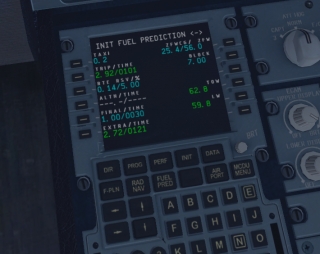MikeyOT wrote:Apologies if someone has asked this before but I did search before posting this!
When I load the A320 (3.0r1) into X-Plane (11.0rc1) it appears to come with a tow truck. I use your Ground Handling Deluxe and some of those vehicles drive through that tow truck as though it weren't there. Then, when I "Call Tow" a second tow truck appears and drives itself into the same location as the original, occupying the same space.
I suspect that the tow truck that comes with the A320 is also the reason the A320 icons appear so small in the icon tiles in XP11.
How can I get rid of the tow truck?
I suspect that the first tow truck is part of the scenery you are at. You would have to "hide" or delete it from there using WED., for example.
iMac5K 27” (2015), i7 4GHz, OSX 10.14.6, 32GB, AMD M395X 4096MB, Saitek X52, TPM, Radio, Switch & Multi, TM MFD, XP11.35r1, FFA320v0.11.2-2305, ToLiSs A319 v1.3.3, JDA320 v3.4r1, JDA330 v3.2r1, XL v4_250719, FM v2.6r2, GndHdg v.4.010719, Air Plugin v4.8.3, FWL 2.7.19, 3jFPS-wizard, PI v2.73.06, NOAA v2.4.4, XSPs v2.75, XCL v1.37, BPB v0.47, SAM 1.1.0