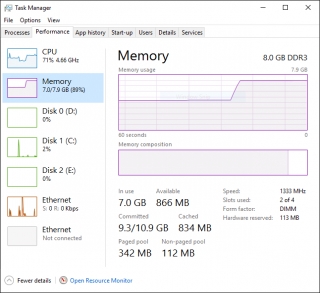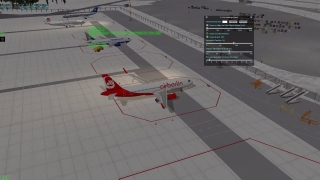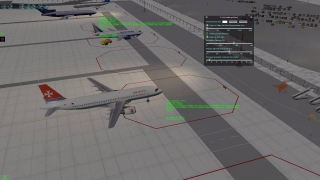Re: X-Life public beta-3 190116 (Win & Mac)
Good day,
really need another solution please. most of the flight levels are FL30,000 and above and most route are 500NM and less so the FL and the distance is not matching up.
B
действительно нужно другое решение пожалуйста. большинство эшелонов полета FL30,000 и выше и наиболее маршрута 500 нм и менее , так что Флорида и расстояние не совпадая .
хорошего дня,
Единственное Флорида очень Привет , а не в состоянии достигнуть в маршруте на T / C вчера по маршруту от EDDH / EGLL УВД хотел ФЗ от FL360 , это просто способ высоким для 400 нм полета. и это, где сообщение об ошибке исходит от когда вы пытаетесь установить нижний FL вы получаете они сообщению об ошибке , пока вы не выяснить, что Флорида УВД позволит . она не имеет ничего общего с этикеткой на самом деле я уже знал, что это пытался сказать мне, что я не есть правильный FL ! но вопросы в том, как узнать, что это Флорида , прежде чем звонить диспетчеру и получить сообщение об ошибке !
J.A.Romanov wrote:You need set next FL, like 200, 220, 240 etc, cause of 0-180-360 FL rules
Maybe better replace message "crz flight error" by
"crz fl: consider semicircular rule!" or similar.