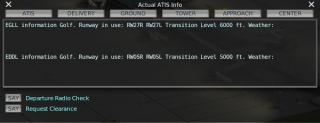Topic: X-Life public beta-3 190116 (Win & Mac)
-----What New?---------------------------------------->
Beta 3 190116 (actual)
+ Add ATIS info for Departure/Arrival airports to ATC panel
+ Add ability to start descend when pilot ready (ATC phrase)
+ Tune climb angles (takeoff phase) for AI aircrafts
+ Add cruise flight level checking by ATC (0-180-360 rules)
+ Add dark map background
+ SQUACK code by ATC fixed
+ Add transponder mode ATC check (when you on runway / leave runway)
+ Follow Me car route fixed (stop FMCar before runway)
+ add screen warning messages for different situations
+ add ATC voice (need improve, but work now). Can be turned On/Off via X-Plane menu
+ add data checking after entered at FlightPlan panel
+ add visual indication of runway vacation direction after landing
+ add lights for AI aircrafts
+ add more sceneries/airports
+ improve ATC voice phraseology
Beta 2 030116 (old)
+ add Windows version
+ unlock airports for beta-tests
+ panels "out of screen" fixed
+ perfomance improve
FUTURE TASKS:
Requested features (not released jet)
+ add GoAround ATC pattern (done for beta 4)
+ add Screen-side menu (done for beta 4)
- Ability to change how much seconds ATC panel show (before auto-hide)
- Add ATC requests what ATC not get readback from pilot
- improve aircraft markers info
- rework map
- add traffic Off option to menu
- rework towing/engine start phase for AI aircrafts
- add Alt/FL ATC clearance with constrains (take in account)
- add true radio freq from reallife
- add export route to file option
- increase airtraffic generation density
- add crossing RW for user
Serial for Windows users: XL-BETA-190116-WIN
Serial for Mac OSX users: XL-BETA-190116-MAC
-------FOR USERs---------------------------------------->
You can use this version with airports what are always have custom ATC-routed description. Please use this map https://www.google.com/maps/d/edit?mid= … sp=sharing
If you click on every of this airport - you will find a link for this sceneries.
-------FOR ScENERIES DEVELOPERS-------------------->
So, is you are X-Plane scenery developer, you may use this version to check how good your WED atc-taxi-routes work with real traffic plugin. X-Life may read apt.dat files well, direct from Custom scenery folder. Also you can export apt.dat using WED to ../X-Life/Airports/ folder. In this case, X-Life will ignore apt.dat in Custom scenery and will read your XXXX.dat (XXXX - ICAO airport code) from ../X-Life/Airports/. Sure, you need do one more thing before testing - use X-Plane menu / Plugins / X-Life / Gates editor to set parameters for EVERY gate (batch edit supported). If you need some examples of propertly builded airports ATC-taxiroutes, you may just import any of this (http://jardesign.org/forum/viewforum.php?id=33) using WED and look into. Sure, you need registration serial. Please contact me direct via skype j.a.romanov (only way) for this.
-------About FMCar-------------------------------------->
If you use FMCar, please update your version - it will be compatible with X-Life (useful to request ATC for FMCar and ATC will call FMCar for you and supply it with needed Ground Route).
Download link for FMCar ver 2.4r1 MAC OS / Windows - http://jardesign.org/forum/viewtopic.php?id=1633
-------X-Life DOWNLOAD LINK-------------------------->
MAC/WIN preview beta 190116 Download link -
www.jardesign.org/x-life/download/xlife_190116.zip
Just after installation, please install actual hotfix 4 for this beta 3, based on CTD reports. Please delete old .xpl files from X-Life folder and install new from this pack. No additional registration should be.
www.jardesign.org/x-life/download/b3hf4.zip
-------HOW TO INSTALL--------------------------------->
You can find Instruction inside .zip Please Read and Follow it!
-------HOW TO / Example flight ------------------------>
example flight https://youtu.be/-PHKHSJLr08?t=1s
-------FAQ------------------------------------------------>
I see issues! Should I post here? - Mostly - Yes. If you are scenery developer, your way - contact direct via skype to discuss some. If you are regular X-Plane user - you can post, i will read, BUT for many-many your issues, please be sure what I have the same issues this time and know about this, cause plugin is incomplete and not for comfort using now. This is some another, earlier stage of development.