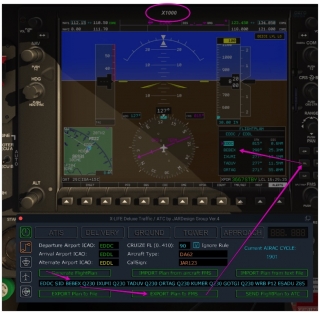Re: X-Life ver 4 for X-Plane 11
Negative Darko24.
Flight plan was sent, but no ATIS is showing. Using ASXP. But with default XP real weather it also shows no ATIS. This only happend after installing the latest Xlife version from 12.03.19.
I have the same problem. Not ATIS at all. Never mind which weather engine I use. X-Plane 11.32