Topic: Airport Editor manual by Philip Walchester
Thanks for Philip Walchester!
File in .PDF format attached.
Updated 17 Jan 2018
You are not logged in. Please login or register.
JARDesign Group Board → Custom ATC routes for XP Airports → Airport Editor manual by Philip Walchester
Thanks for Philip Walchester!
File in .PDF format attached.
Updated 17 Jan 2018
Thank a lot for this manual instructions
Question about rules for the Airport editor and ATC Taxi Route networks:
When a Taxi Route crosses a runway, do I need to insert a node at the crossing? If I don't I do not get an error right now so I am assuming no node is needed?
Another question: What do we need to do to get FM car to work on airports that only have XXXX.xlf files with taxi routes but no XXX.dat file?
EDIT: Never mind, I forgot to copy the XXXX.xlf file to the FM car/Airports folder. All working well, in fact pretty perfectly.
Great job JAR!
I have another question: How to deal with crossing runways. How does one insert hold areas on runways? Also, it seems that the nodes where runways cross have to be removed? Otherwise an error is generated when no hold area is defined.
I have another question: How to deal with crossing runways. How does one insert hold areas on runways? Also, it seems that the nodes where runways cross have to be removed? Otherwise an error is generated when no hold area is defined.
cross of 2 runways should have intersection point. Sure, every connection of taxiway to runway should have hold area. Hold area should look like reallife.
For quests here - example screenshot will be mo useful compare with text description.
Eugeny,
I think I have conquered all but one of the big "RED" question marks. The attached screen shot shows question marks on
helicopter pads. I noticed in the gate editor there is no choice for a helicopter. What corrective change do I need to make for
these question marks to be removed?
Thanks for your help and the manual.
Ron West
KBNA
laohu314 wrote:I have another question: How to deal with crossing runways. How does one insert hold areas on runways? Also, it seems that the nodes where runways cross have to be removed? Otherwise an error is generated when no hold area is defined.
cross of 2 runways should have intersection point. Sure, every connection of taxiway to runway should have hold area. Hold area should look like reallife.
For quests here - example screenshot will be mo useful compare with text description.
Thanks Eugeny! I think I have figured it out. What a great tool!
Hello,
Is there a video if possible in French which explains step by step how to create files for Xlife. I do not understand very well the manual.
Thank you
Hello,
Is there a video if possible in French which explains step by step how to create files for Xlife. I do not understand very well the manual.
Thank you
thirst of all, your airport.apt file have to be placed in your custom scenary snenario directory
this airport.apt file can be edited with airport editor. The interface is not perfect but you can use it
without manual. A .xfl file is generated in xlife plugin airport directory
[in french]
Avant tout, ton fichier airport.apt doit être présent dans le repertoire de la scene du custom scenary.
Ce fichier .apt est modifiable par airport editor qui le transforme en fichier .xlf et le place dans le repertoire Airport du plugin xlife.
L'interface n'est pas parfaite mais franchement sans documentation en français, il y a quant même moyen.
[fin in french]
Eugeny,
In the attached screen shot I am trying to set up airplanes being backed into a parking space. I have moved one airplane off of the taxi line so you can see how I setup the parking space. Several questions:
1. Will push in push out parking instructions in airport editor back an airplane into the parking place?
2. Do I have the nodes set up correctly to have a plane pushed backwards into a parking space?
Thank you for your help.
Ron West
Hi,
I have switched sceneries at EGSS and now my x-life runways, taxiways etc. are all offset by a small amount. Is there a way to select everything in x-life and drag it a few metres to overlay with my new scenery correctly?
Thanks,
Brian
Hi,
I have switched sceneries at EGSS and now my x-life runways, taxiways etc. are all offset by a small amount. Is there a way to select everything in x-life and drag it a few metres to overlay with my new scenery correctly?
Thanks,
Brian
Brian,
Start X-Plane at EGSS. Once EGSS is loaded go to plugins and click on X-Life. Then click on tools and then click on Airport Editor. When Airport Editor starts you will see magenta lines. In order to make constructive changes you will need a birds eye view of the airport. To get this, hold down the Ctrl key and the C key. Release these two and then hit the C key again (no Ctrl this time). Then hold down the right mouse key and drag the screen down. Next hold down the comma key and the bird's eye view will zoom out and you will see the runways in red and the taxiways in magenta.
Ron West
Sure, every connection of taxiway to runway should have hold area. Hold area should look like reallife. run 3
That's very nice of you for sharing this, but I quite can't open it from right away. Literally, I download it, open with standard Chrome viewer and it displays as the one completely blank page for no reason. Then I upload it and open via this tool https://ds11.pdffiller.com and there it outputs as supposes to. Also, everything becomes fine when saving from there as a new file. But nevertheless, does anybody here experience that issue, and is it possible to update the link if so?
Hope someone can help.
Attached is "satellite" view from Aviotek Software's OMDB Dubai International AirPort. I have the old OMDB x-Life .dat and .txt files, witch is shown in the Airport editor. As the picture shows all the data from is shifted a bit up. I wonder if is there a way to "select" all lines and move at once and move and place them to fit the new airport layout ?
Thank you.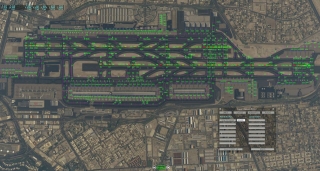
This airport editor handbook is great, it contains a lot of useful information.
happy wheels
Hope someone can help.
Attached is "satellite" view from Aviotek Software's OMDB Dubai International AirPort. I have the old OMDB x-Life .dat and .txt files, witch is shown in the Airport editor. As the picture shows all the data from is shifted a bit up. I wonder if is there a way to "select" all lines and move at once and move and place them to fit the new airport layout ?
Thank you.
I posted the updated OMDB.xlf file on simliveries.com. Once it has been reviewed you can download it from there
интересный пост
JARDesign Group Board → Custom ATC routes for XP Airports → Airport Editor manual by Philip Walchester
Powered by PunBB, supported by Informer Technologies, Inc.