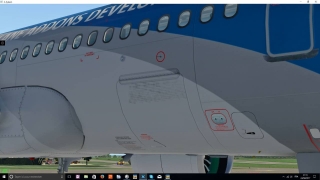Hi !
ilankrt wrote:Have a look at the approach, maybe you have some more advices...

So I had time to watch the 2. half of the video. Here are some remarks:
- you pushed the ILS button way to early, well that does not hurt, but does not bring any useful
information.
- you set the speed to "manual" and reducing it way too early. Usually you do not need to do it at all,
as the plane passes the "220kt" point, it will reduce it automatically. So you can just set flaps, the speed will
be reduced automatically regarding to flaps position ( after you pass the "220kt" point)
Wait until the plane goes to "approach mode" automatically. Then only set flaps.
- in x-life you send "ILS established" way before it was established.
- at 1000ft, you switched the AP1 off. Well, I thought you will made an ISL landing (so switch on AP2 additionally)
but you decided to make a manual landing. ok.
- for the last 1000 ft, you should keep a sinkrate at approx. 700ft. You were too steep, and afterwards you
had to correct that and were too high over ground at the beginning of the runway.
- the landing itself was quite hard ! ("Dear passengers, as you certainly have noticed we have already landed")
- after touchdown, you immediately set "reverse thrust", also the plane was not on ground with the bug wheel.
This causes some wired callouts "go around" "Flaps set", which does not make any sense :-)
That's it :-)
Well, don't take that as critism, take it as some hints to do the next landing even better.... !!
best regards,
Thomas