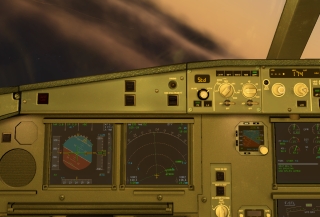Re: v.2.0b1,b2,b3,b4,b5,b6,b7,b8,b9 for X-Plane 11 (Windows, MAC OS)
Fregatidae wrote:BSS Soundpack not working
X-Plane 11 pb6, A330 v2.0b3, BSS A330 RR V2.01
Symptoms:
No engine sounds, no air pack sounds, no button/lever clicking sounds.
APU, FO voice and aircraft alarm & alert sounds still work (audible when changing sound levels in MCDU menu)Please help, thanks.
The problem is BSS use some datarefs in their config files wich not exist yet in XP11.
So...Open folder: BSS/custom/cockpit
edit the sound.cfg with a text editor
On first line,
you have: mastervolume_dataref=sim/custom/xap/snd/coc_vol_01
Replace with: mastervolume_name=COCKPITBSS/custom/engines
Replace with: mastervolume_name=ENGINEBSS/custom/flctrl
Replace with: mastervolume_name=FLCTRLBSS/custom/gpu
Replace with: mastervolume_name=GPUOthers folders are good.
Now you can copy custom folder in: 330_JARDesign v2.0b3\plugins\sound3d\
You will have all the faders in sound menu for set the a330
Adjust volume like you want
Thank you for the fix. Works.
Should not have to change the sound config file, is there a fix in the A330.
Sound configurations and adjustment parameters are missing or all wrong. hope there is a better solution in the future.
ASUS ROG STRIX GTX 1070 - X55 Saitek Pro Rhino Stick, X55 Saitek Rhino Throttle
Windows 10 64 Bit - X-plane 11.11 - X-Enviro 1.07 - X-Ivap - XCamera - GHD - EFASS NG