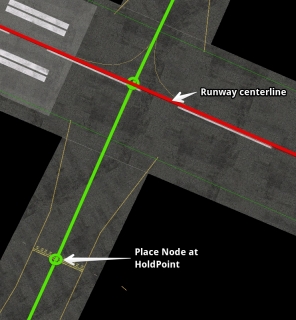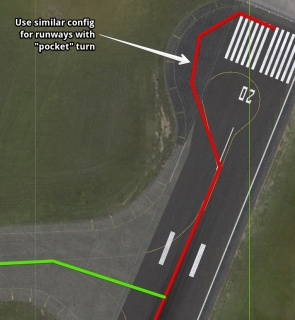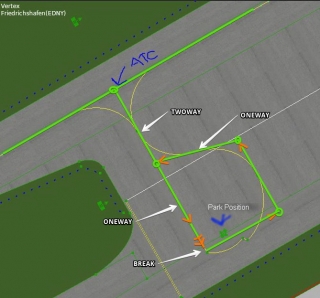Topic: How to Create ATC-taxiroutes using WED. Rules, features.
CHECKLIST AFTER WED DRAWING:
+ Aircraft symbol position in the WED show the exact position of the nose of the aircraft in the simulator.
+ Aircraft symbol in the WED exactly oriented exactly with heading of the plane just taxied to parking
+ Stand name have 2 words or less (like: Stand 01, Gate S15, Cargo_Ramp 22T)
+ Hold short pointы connected with runway by a single segment. If this not possible - segment after hold short marked as taxiway, next and others - marked as runway.
+ Taxilines what may be used as exit from runway only, marked as Oneway
+ Excess segments (which can be dispensed without) removed
+ Runway centerlines marked as Runway
CHECKLIST AFTER GATE EDITOR:
+ Parameters of the aircraft category and type of parking set for every stand
+ Stands near terminals marked as Gates, stands at apron marked as Stand, etc
+ Aircraft dimensions are within the boundaries of a parking space
+ Every runway marked with checkbox for departure/arrival exact as in reallife
LEARNING VIDEO:
https://www.youtube.com/watch?v=SMslHitMEYc
"Create standart ATC-taxiroutes using WED."
As I have many questions about rules for ATC-taxiroute drawing, we can discuss it here. Before this, i will post some features right now. Please look ad follow this rules!
1.Please Mark ATC-taxiroute as "runway" (red color) and "no runway" for all other taxiroutes.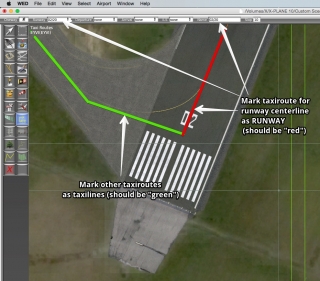
2.Draw ATC-taxiroute with small radius (15-30 m) as "one turn" (just as "corner")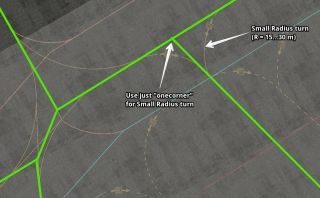
3.Draw ATC-taxiroute with BIG radius (> 30-40 m) as several lines, what turned no more what 30 degr every time.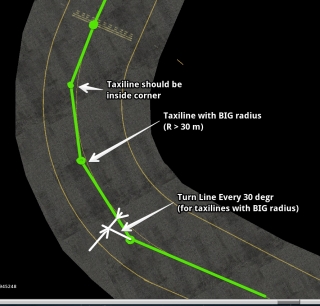
4.Draw ATC-taxiroute for BIG-radius-exit from runway as "tangent" line.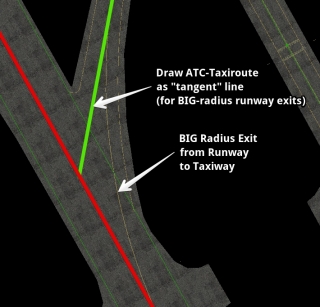
5.Put Node for Every Hold point before runway