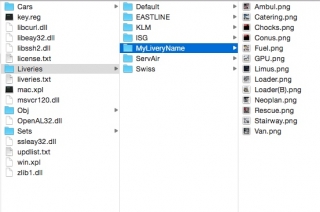Topic: How to use/create liveries
How to create livery for GHD:
1.Download paintkit here: http://jardesign.org/forum/viewtopic.php?id=1315
2.Create a folder in ..X-Plane 10\Resources\plugins\GndHandling\Liveries\ with your livery name.
3.Paint .png files and place it to just created folder ..X-Plane 10\Resources\plugins\GndHandling\Liveries\MyLiveryName\
4.Be sure, what every .png file have the same name what have painted Car. Example - you should use Catering.png for catering car.
5.If some cars in your Livery pack should have default livery, please copy/paste .png file for it from ..X-PLANE 10/Resources/plugins/GndHandling/Liveries/Default/ folder
Just start X-plane, go to airport you want, and call GHD, there has been added menu with liveries choose, one you want for your airport and plugin will save this information for the next time.
If you want share this Liveries for other users, please ZIP your livery folder and post it as described here
http://jardesign.org/forum/viewtopic.php?id=1469