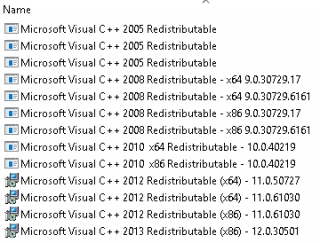Excellent work on this plug-in, been enjoying it tremendously. Here are some issues:
1. FM Car, I updated and replaced old Key file, after filing flight plan and requesting taxi, I called for FM car from x-life, then a CTD
2. On my last flight LFMN-LEBL (LOG Attached) after an ILS landing at LEBL, I reported to x-life ATC that I exited runway (cleared), then a CTD
Otherwise, all is working very good!
A function recommendation:
Some kind of menu that's available for all functions instead of constantly pulling down plug-in menu.
Thank you again for this excellent plug-in! Looking forward to final and it going public
Post's attachments Log.txt 482.81 kb, 350 downloads since 2016-01-08
Log.txt 482.81 kb, 350 downloads since 2016-01-08
“The universe is big. It’s vast, complicated and ridiculous. And sometimes, very rarely, impossible things just happen and we call them miracles.”The Doctor
Win7Pro64/i76700k 4.6/GTX 1080ti STRIX oc/32gbCorsairVengeance DD4Ram3000/ASUS Z170Deluxe