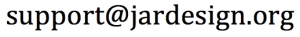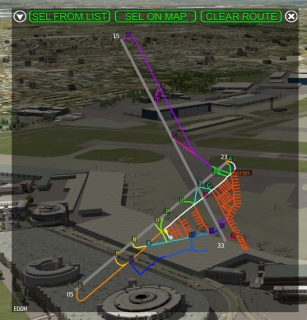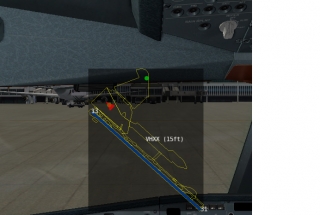Topic: FMCar v2.1r1 For Win 7/8 MAC OS (X-Plane 10.40 ready)
Now you can add your own custom airport description file like apt.dat file. To do this, Please use
"Airports" folder in your ...X-PLANE 10/Resources/plugins/FM/ and put your custom apt.dat file there with NAME.dat filename. As example, you can download EDDL.dat (file for Dusseldorf airport) and put it to ...X-PLANE 10/Resources/plugins/FM/Airports/ folder
If you own an old version of FMCar and not have serial key, please contact support email and just send a copy of conformation email from shop where you get it.
Download here:
www.jardesign.org/fmcar/download/FMCar_2.1r1.zip