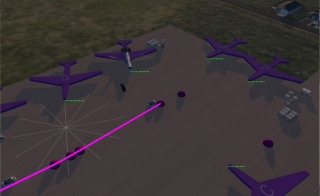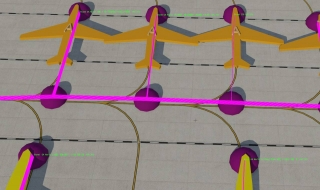Re: X-Life ver 4 for X-Plane 11
I'm having a cooling problem with the last two updates of X-Life, v140819 and 211019. As soon as I start X-Life with both of these versions the cooling fan starts on my Mac, if I revert to v250719 the fan doesn't start.
I first noticed it with v140819 and Jar said he would look into this problem, not sure why this would happen.
I'm running X-Plane 11.40b9 on Mac, I have done a flight which ran OK, but the cooling was on the whole time. It then got louder when the sim was working a bit harder.
At present I've reverted to v250719 with the fan stays off, of course it comes on when the sim is working, but goes off. With X-Life v140819 and 211019 it's on all the time.