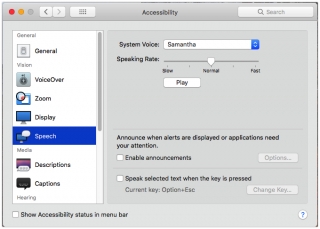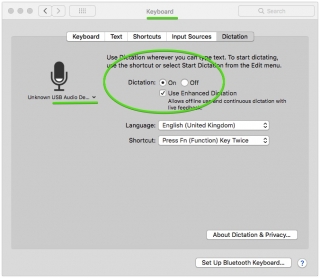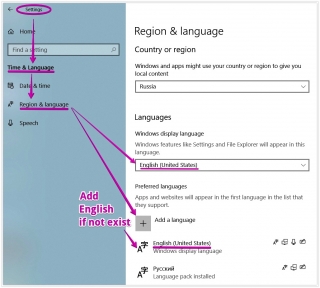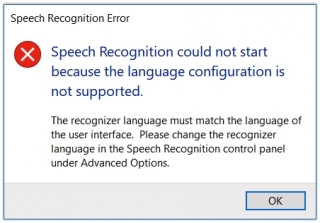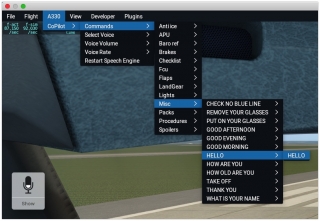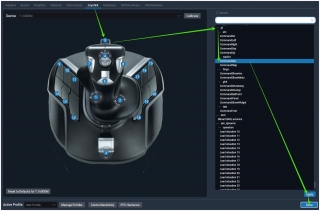Topic: v.3.1 beta 1, 2, 3 public beta-tests
Intro: As you know may be, we work on JD340 new project. One of important part of aircraft procedures is Checklists / Anounces. Sure, this already work with some way at our JD320/330, but I am not glad 100% with this. So, for JD340 we should prepare some more interesting thing. it is animated copilot, as I dreamed. This one. We just build this plugin and include it as free update to beta version of JD330 - we absolutely need to test it with "live" aircraft to understand is it good way or not. If it will be Ok, we will include it to our 340 in future.
This is next public version of a330 for X-Plane 11. Please take part in this beta-tests if you really want be beta-tester. If you want fly-ready product - please just wait.
Main improvement - new Checklist/Events/SOP/, based on instant CoPilot plugin
beta 1 features:
+ animated 3d CoPilot model
+ can recognize and execute command
+ can speak
+ can read checklists
+ can operate with Events (flight parameters detection)
+ can execute SOP (Normal Procedures, Limited)
+ man and woman copilot model (woman only included this time)
+ scripts based (possible to edit/change Procedures/Text/etc)
+ some aircrafts bugs fixed
- some procedures was not tested well (will fix with next beta)
beta 2:
+ some procedures improved
+ public beta published
beta 3:
+ some kind of crashes fixed
+ fmgs improved (Maximum FL indication, Second flight ready w/o reload, click sound repair)
Additional req:
You should have:
- microphone or
- headset (preferable)
HOW TO INSTALL:
Please not mix files with other version.
You may install aircraft at separate folder and use both - old and new version.
Download link: http://jardesign.org/a330/download/inst … 1beta3.zip
You need (absolutely) to have microphone or headset to try this beta and take part.
You need (absolutely) read and follow setup info (two next post).
Please avoid publish message like "Crash on loading" or like this tithout any details. This will really not helpful and not need on beta test stage. Please understand this.
In the case of wrong voice recognition setup crash on loading stage may happen. Please be ready to contact JAR via skype j.a.romanov to demonstrate how this going and make real fix for this by our crew.
Please install Ground Handling plugin to be well-compatible with XP11
Download link: http://jardesign.org/gndserv/download/GHD.zip
- be sure, that you use X-Plane 11.20-11.26
- copy unziped "JD330_v3" folder to ..\X-Plane 10\Aircraft\ folder
(be sure, what you are not use nonEnglish symbols in aircraft installation path)
- please visit download more fresh version of Ground Handling plugin. It work with JARDesign 330 without registration (for free). Please note what “Deluxe” version of this plugin (may work with other aircrafts) is payware.
- start X-Plane 64 bit and open a330, activation window is going to show up
- enter your serial key (use exist serial from "JD330 for X-Plane 11"), click NEXT and after a successful activation reopen aircraft via X-Plane menu
- activation works well with both MAC/WIN 64 bit
If activation window not appear, there is 3 reasons may be for this -
- Check what you use computer under Admin mode.
- You use Windows 7 or 8 or 10. In this case, please install "Microsoft Visual C++ Redistributable 2010" pack http://www.microsoft.com/en-us/download … x?id=14632 , and also install more fresh JAVA.
UPDATE YOU NAV DATA WITH FRESH CYCLE (if needed)
a330 use NavData from
../X-PLANE 11/Custom Data/GNS430/navdata/ folder
if not find there – will try to read it from
../X-PLANE 11/Aircraft/330_JARDesign/_navdata/
If you need update your cycle, please use Aerosoft/Navigraph
- “JARDesign a320/330 Native format” or (the same in fact)
- “XPLANE_GNS430_777WORLDLINER_FF757PROF_NATIVE”
and put new cycle to ..X-PLANE 10/Custom Data/navdata/ folder
Please note what this time we have beta of JD330 ("beta" - product for testing and may not work well, hare errors and so on). If you need release, need stable version, please wait.
- you may post you opinion about this version, post what you like/unlike
- please post your log.txt if Crash happen.
Please care about information what you will post here and try to determinate reason if issues happen - sure, he interesting in aircraft test and troubles but want to avoid work with "pilot" issues.
Thank you!!!!
This is FREE update for users who own "JD330 for X-Plane 11" product.