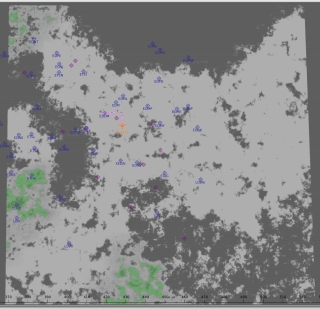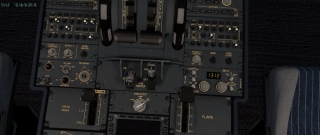HOLD EVERYTHING! PROBLEM SOLVED!
....it was my stupid fault 
On my TQ, I noticed in settings, my engine start lever was somehow programmed to do something else instead of nothing (since I have no idea what that data input setting is). Somehow, in the beta update of xplane, this setting was changed.
HOW DID I FIND OUT...well, I read in another forum a way to set that lever on my TQ in the settings, so I went there and low and behold, that lever was already set to transfer fuel to another area while diverting fuel from engine one, to engine two! I then changed it back to do NOTHING! So, it was quite by accident that I found out the solution!
Nevertheless, this setting does not work as described. But I am thankful to that writer for helping me find the mistake 
Sorry for any headaches..just ignore the following....
Hi Mr JAR...............Still problem with starting a330 v1.3r2, engine 1 in xplane 10.50.6B
I deleted historic troublesome plugins to see if there were a conflict to no avail...
Here are some photos of systems. As you can see, engine 1 not responding.

When I shut off engine 1 start switch,
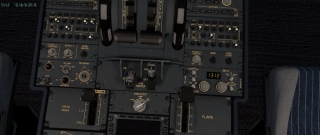
the N3 goes crazy! Outside, the engine is spinning as if it is in idle mode, when in fact, nothing's happening

Again, I attached bb and log
Thanks for checking this out..
Post's attachments bbox_log.txt 752 b, 318 downloads since 2016-07-14
bbox_log.txt 752 b, 318 downloads since 2016-07-14
 Log.txt 80.68 kb, 683 downloads since 2016-07-14
Log.txt 80.68 kb, 683 downloads since 2016-07-14
“The universe is big. It’s vast, complicated and ridiculous. And sometimes, very rarely, impossible things just happen and we call them miracles.”The Doctor
Win7Pro64/i76700k 4.6/GTX 1080ti STRIX oc/32gbCorsairVengeance DD4Ram3000/ASUS Z170Deluxe