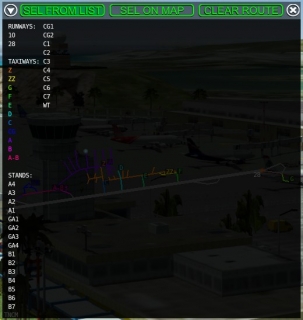Topic: TNCM - Princess Juliana International Airport ST. MARTIN ISLAND
For freeware (5 star) TNCM - Princess Juliana Intl Airport
http://forums.x-plane.org/index.php?/fi … artin-int/
When you start FMCar and/or X-Life next time, TNCM files will be autodownloaded to your /Airports/ folder.
Also, a real frequencies of airport are included to TNCM.txt
Static aircraft in the scenery:
To remove the existing static aircrafts, just unpack the 'TNCM - St. Maarten Princess Juliana Intl Airport Nostatic.zip' archive to you 'custom scenery' folder. Don't forget what "TNCM - St. Maarten Princess Juliana Intl Airport" must be located higher then TNCM main scenery in the 'scenery_packs.ini' file. Please don't forget about this.