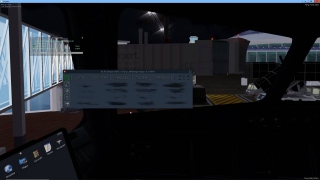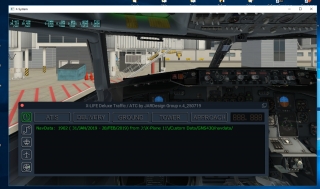J.A.Romanov wrote:andycyxu wrote:Hi I recently bought your software and traffic is awesome and so is ATC.. but >>>
I play in VR and as soon as I open the x life window in Vr the performance goes out the window it is horrible and totally unplayable.
With window CLOSED and traffic running sure there is some impact on FPS but it is playable.
Even with Xlife still turned off this window being open only is killing FPS in VR.
Would really appreciate if you can look into this if there is some way that can be fix or maybe some suggestions of what to try on my end.
I tried Threaded optimization ON/OFF make no difference.
Thanks
Thanks for your info! As we use standard X-Plane API to create/operate 3D widget - we get all features of this solution, include framerate impact (irony, sorry). On this stage, sadly, we have not way to change this radically. As for out test with 1080Ti and 2080Ti - framerate is usable in 3D, but less power cards - just cant be fast. All we was done for now - use separate CPU thread for traffic calculation, to make it faster and more smooth.
EDITED I named the window I am talking about I believe it is called ATC window so i named it as such. I made a video explaining what is happening i will post link once it's up.
I do have 1080Ti with i4790K at 4.5GHz... maybe someone else with VR could cheap in if they are able to have the xlife window open...
I do not think you understand my problem.
1. xlife works fine and is totally playable lots of planes everywhere NO PROBPLEM evertyhing is super
2. the problem is the Xlife ATC window as soon as i open this ATC window there are pauses for loading all goes to crap.
3. I close the ATC window everything is fine again !!! I DO NOT SHUT DOWN TRAFFIC !!!! only close the stupid ATC window and everything is normal and playable again
4. i can open any other window like for example MAP, default xplane 11 ATC window, AVITAB not all windows can be open in VR and there is no problem
5. lets say i ONLY open your xlife atc window NOTHING ELSE, i do not even start the xlife plugin the performance in vr goes to shit. THERE IS SOMETHING WRONG WITH THIS ATC WINDOW.
It says on the window its version 4_110819 not even listed anywhere in this topic.
one last time
----------------------------------------------------------
THERE IS NOTHING WRONG WITH YOUR PROGRAM
Your plugin works very good and is very playable performance wise
Lots of planes move land everything SUPER
-----------------------------------------------------------
!!!!! The problem is the XLIFE ATC WINDOW being OPEN !!!!!
ATC WINDOW OPEN = PERFORMANCE CRAP
ATC WINDOW CLOSED = EVERTYHING IS GOOD
-------------------------------------------------------------
maybe as alternative you can allow some key assignments for things like SAY IT, SAY AGAIN, SWITCHING FREQUENCY etc...
then at least i can use the ATC part that i paid for which is again VERY NICE but in many cases it requires the DAMN WINDOW to be OPEN which is a big issue.
I welcome input from others using VR how are they able to cope with it do you have any problems ?
If you don't use VR do not comment, its pointless !!!! problem exist ONLY in VR !!!!!
I understand you use same API as you explain as window looks like xplane native window "map" maybe a chance to use window of different style like many plugins do ... hmm for example "move VR" or the tablet "AVITAB" i dont know i am only guessing here but there is something wrong with this window when it is open.
Video I made showing the problem:
https://youtu.be/vNeujvX_b_A
thanks for your help.