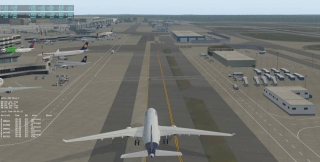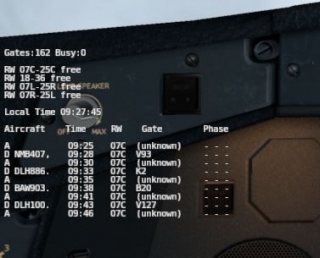Re: X-Life ver 2.2 R1, R2, R3 for X-Plane 10/11
Unfortunately, to me exactly the opposite.
i9-7900x, 64gbRAM, SSD dedicated to Xp11, 1080ti, certical sync locked at 30FPS, as I start X-life FPS drop to 10 or less... if I switch off on the admin panel back again to 30 rock solid. Did a lot of tests, can't understand, let me know how i could give more info... desperately looking for a good ATC (supporting SID/STARS) as it is the only lack in X-Plane... thank you very much.
Ciao and thank you