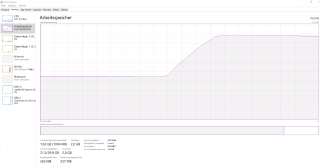JAR wrote:Watauga wrote:X-Life 2.1R1 in X-Plane 10.51. Windows 10.
CTD when turned X-Life on.
is CTD happen in any airport or this only?
JAR,
I tested 5 other airports, no CTD. I then remembered we had problems with XLF files last years. Strange characters were showing up. See X-Life Version 2.0 Post number 28 and 102.
Below are the corrupt lines I found in the airport folder for LJLJ. Complete LJLJ xlf file attached. After I remove these strange character I had no more CTD at LJLJ.
E,26,31,32,1,0,0,FromGa1DToTw�
E,27,33,34,1,0,0,FromGa17ToGa�
E,28,34,35,2,0,0,GaTwy
E,29,36,34,2,0,0,GaTwy
E,30,37,38,1,0,0,FromGa1DtoTw�
E,31,39,37,1,0,0,FromGa1DtoTw�
E,32,40,39,1,0,0,FromGa1DtoTw�
E,33,32,40,1,0,0,FromGa1DtoTw�
E,73,71,66,1,0,0,FromGa14ToGa�
E,74,79,64,1,0,0,FromGa13ToGa�
E,75,57,63,1,0,0,FromGa12ToGa�
E,76,86,87,1,0,0,FromGa9ToGaT�
E,77,88,89,1,0,0,FromGa10ToGa�
E,78,90,91,1,0,0,FromGa11ToGa�
E,79,92,93,1,0,0,GA11TieDowÿÿ
E,80,94,92,1,0,0,GA11TieDowÿÿ
E,81,95,94,1,0,0,GA11TieDowÿÿ
E,82,96,95,1,0,0,GA11TieDowÿÿ
E,83,65,96,1,0,0,TieDownGA1ÿÿ
E,232,250,251,1,0,0,TieDown38Lÿÿ
E,233,252,253,1,0,0,TieDown38Lÿÿ
S,33,TieDownRam˜��,72.129997,46.228550,14.455329,0,1,0,0,0,0,0,1
S,35,TieDownRam, �,71.980003,46.228649,14.455103,0,1,0,0,0,0,0,1
S,41,Ramp Start?b�,71.831734,46.231247,14.450117,0,1,0,0,0,0,0,1
Did you ever find out how these strange characters get saved in the XLF files?
Ron West, KBNA
Edit-forgot to attach the xlf file.