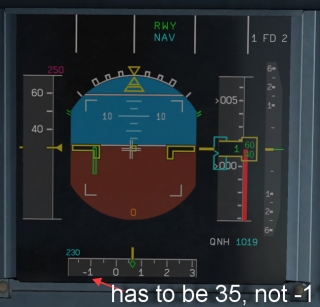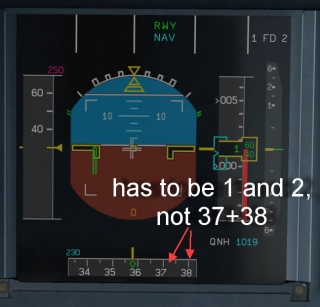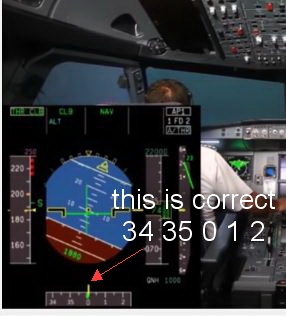Hi !
ilankrt wrote:@thomas_99, thanks for critical advices.
to 2: I got SID from X-Life ATC. On the image below you can see that the faulty SID path begins with 90º left directly from runway, so I flew manually a turn and then engaged AP. In some cases I am adding FIX for an appropriate turn.
Have a look at the approach, maybe you have some more advices...
I think you did all right while entering the SID in the FMC. It seems that this is a bug in the drawing.
That's the SID:
1) SID,BIRS1T,26,5
1) CA,0,262.0,2,1300,0,0,0,0,0,0
3) DF,TN820,59.194389,24.792111,1, ,0.0,0.0,0,0,0,0,0,0,0,0
4) TF,TN821,59.123722,25.015000,0, ,0.0,0.0,0.0,0.0,0,0,0,0,0,0,0,0
5) TF,BIRSI,59.115278,26.037500,0, ,0.0,0.0,0.0,0.0,0,0,0,0,0,0,0,0
explanation:
1) SID = BIRS1T, Runway 26
2) CA = Course to Altitude, 0=Turn Direction use shortest turn, 262.0=target course (magnetic), 2=Altitude "above",
1300 = altitude, rest not interesting (normal waypoint, fly-by)
3) DF=Direct to Fix, TN820=name, 59...24..=position, 1=turn left, no navaid ident, rest not interesting ((normal waypoint, fly-by)
4) TF=Track to a fix ......
5) same.
In short words:
Take off from RW 26, turn to 262 deg, altitude higher than 1300ft, go to TN820 by turn left, ......
So looks like it's a drawing problem from the ND. Regarding to the SID, you should see a course from RW26 short turn to 262 deg...
best regards,