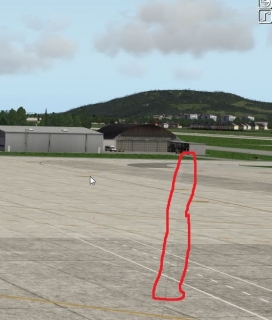laohu314 wrote:On my first flight with v2.7r1 I noticed that Descent (DES) mode and Open Descent (OP DES) mode seem to be swapped. In DES Mode the aircraft dips down at full speed VVS -3500fpm and more (leading to uncontrollable over speed), while in OP DES Mode the VVS seems more normal.
In previous versions this was reverse, i.e. OP DES Mode generated unrealistically high VVS
Did another flight (EDDM-EGLL) just now. Interestingly, the DES and OP DES now worked correctly. No idea what I did wrong yesterday...
I did notice, however, that the speed brakes do not deploy on the aircraft, i.e. not visually, when looking outside to the wings. The lever deploys in the cockpit and the message "spoilers full" comes on when deploying. I am also not sure if there is an actual effect on the aircraft performance, as in descent with N1 at 20.0%, speed does not decrease when speed brakes are fully deployed...
Has anyone seen this, too?
All in all, though, the A320 and the A330 are my favorite aircraft, hands down.
iMac5K 27” (2015), i7 4GHz, OSX 10.14.6, 32GB, AMD M395X 4096MB, Saitek X52, TPM, Radio, Switch & Multi, TM MFD, XP11.35r1, FFA320v0.11.2-2305, ToLiSs A319 v1.3.3, JDA320 v3.4r1, JDA330 v3.2r1, XL v4_250719, FM v2.6r2, GndHdg v.4.010719, Air Plugin v4.8.3, FWL 2.7.19, 3jFPS-wizard, PI v2.73.06, NOAA v2.4.4, XSPs v2.75, XCL v1.37, BPB v0.47, SAM 1.1.0