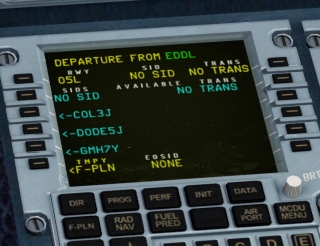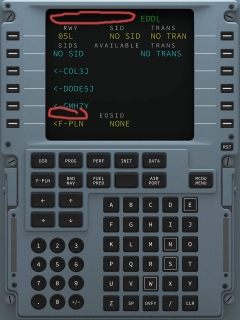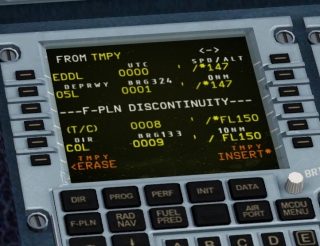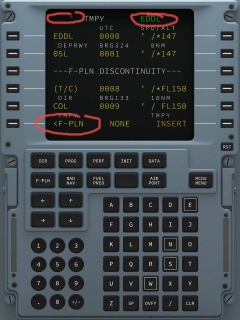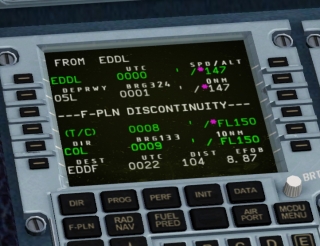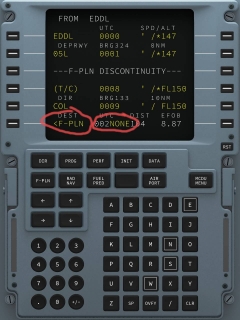Hi !
captbullett wrote:good day,
well if you have seen the issues I have gone through with the 767 and the FF support you would not post they type of post with no log.txt and no information
Well, This post contains ABSOLUTELY all needed information. ALL.
You don't need more, you don't need less.
captbullett wrote:so you click click click click click... is Another nice and annoying bug: you are't going to get to much help without more information!
That's the simple information. Nothing more, nothing less. Just press the 4 buttons and see... that's all.
I guess you don't need more than 2 seconds to know what "click click click..." is :-)
If you had done this BEFORE writing this message, you even had not written it.
captbullett wrote:try to re-install a fresh copy of the aircraft!
Sorry, I have installed a fresh copy for the last bug, so that will be enough fresh copies.
best regards,