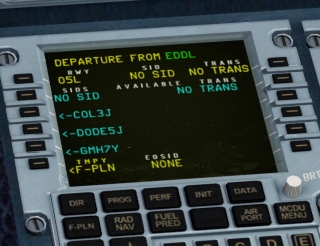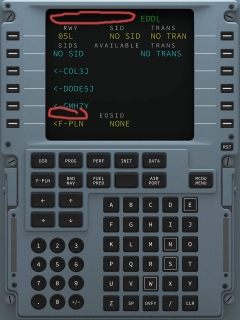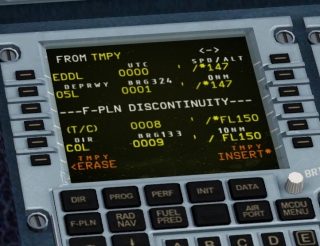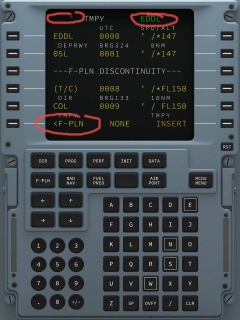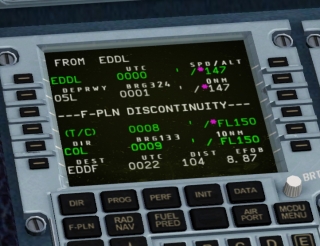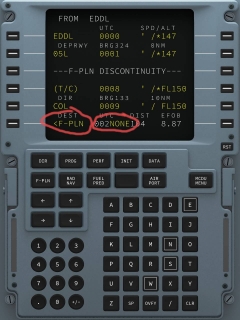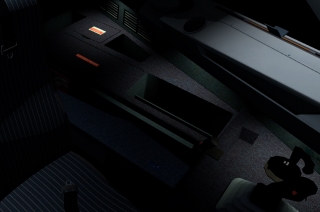Topic: ver 2.6 beta 3 WIN/MAC 64 bit
First beta, please use it if you really want take part in beta-tests. It is a long way to test 2.6 in beta mode, cause a LOT of internal changes was made for this version. v.2.6 MCDU internal structure and internal data transfer code have huge difference compare with 2.5 and become like a330 now. For this reason a number of issue may happen for this beta stage.
beta 3 Change list (from beta2 stage)
+Dest EFOB at FUEL PRED Page fixed
+AirFMC indication fixed
+"blinking" displays fixed
+No TCAS alert sounds fixed
+Cockpit lights fixed (not sure about Compass Lt)
ver 2.6 beta 3 WIN/MAC 64 bit
So, this is the next 320 MCDU/ND improvements - reworked flightplan path (add TMPY FPLN, GA FPLN, ND), new SASL v2.4 implemented (should fix CTD when exit X-Plane), add Saitek Throttle Quadrant support (for LG, Flaps, GSpoilers control)
———————————————————————————————————————
——————————HOW TO INSTALL:——————————————
———————————————————————————————————————
Download link http://jardesign.org/a320/download/inst … V2.6b3.zip
HOW TO INSTALL:
- be sure, that you use X-Plane 10.41 (64 bit only)
- copy unziped "320neo_JARDesign" folder to ..\X-Plane 10\Aircraft\ folder
(be sure, what you are not use nonEnglish symbols in aircraft installation path)
- start X-Plane 64 bit and open a320, activation window is going to show up
- enter your serial key (Regcode), click NEXT and after a successful activation reopen aircraft via X-Plane menu
- activation works well with both MAC/WIN 64 bit
If your activations are over (activation error) - use contact official support http://www.jardesign.org/ticket/kb/faq.php?cid=1
———————————————————————————————————————
——————————IMPORTANT NAVDATA NOTES:————————————
———————————————————————————————————————
FMS NAVDATA Update:
v.2.6 use NavData from
../X-PLANE 10/Custom Data/GNS430/navdata/ folder
if not find there - will try to read it from
..X:/X-PLANE 10/Resources/GNS430/navdata/
If you need update your cycle, please use Aerosoft/Navigraph
- “a320/330 Native format” or (the same in fact)
- “XPLANE_GNS430_777WORLDLINER_FF757PROF_NATIVE”
and put new cycle to ..X-PLANE 10/Custom Data/GNS430/navdata/ folder
———————————————————————————————————————
—————— "BETA" is version for Beta-testers!!! ———————————
———————————————————————————————————————
This is beta version for X-Plane 10 64 bit. "Beta" mean what some may work wrong. Please report about wrong thing, but only thing what changed in this beta - Flightplan part, MCDU work, ND work
Please not discuss things what are not in "whats new" list. Please post your opinion direct here. When you post some, please follow some rules like this http://jardesign.org/forum/viewtopic.php?id=861
Of particular importance will be issues:
- Drawing (wrong, sure) SID/STARS on the Nav display (please attach a screenshot of true drawing from documents and wrong drawing from your ND, specify the SID/STAR, approach, runway, name of the airport, AIRAC cycle and provider)
- Displacement of characters on the MCDU screen (attach screenshots please)