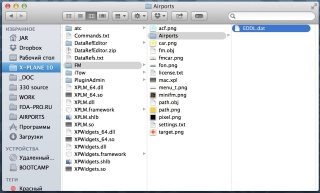Topic: FMcar v.1.3 for 10.40 update
If you use Windows - please download win.xpl file and put it to ...X-PLANE 10/Resources/plugins/FM/ instead old
If you use MAC OS - please download mac.xpl file and put it to ...X-PLANE 10/Resources/plugins/FM/ instead old
Now you can add your own custom airport description file like apt.dat file. To do this, Please create
"Airports" folder in your ...X-PLANE 10/Resources/plugins/FM/ and put your custom apt.dat file there with NAME.dat filename. As example, you can download EDDL.dat (file for Dusseldorf airport) and put it to ...X-PLANE 10/Resources/plugins/FM/Airports/ folder