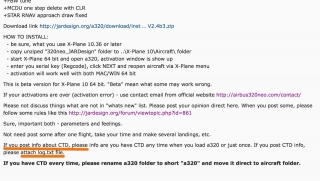Topic: ver 2.4 beta 3 WIN/MAC 64 bit
So, we back to 320 improvement after a long 330 session.
Plan is make v2.4 with tuned FBW and PFD, next v2.5 with improve FPLN and ND part. Also (it may be some 2.4 beta we will add some visual changes in cockpit, very cool changes).
What new beta3:
+fixed "no sound"
+fixed "no flight control"
beta1:
+PFD tune
+FBW tune
+MCDU one step delete with CLR
+STAR RNAV approach draw fixed
Download link http://jardesign.org/a320/download/inst … V2.4b3.zip
HOW TO INSTALL:
- be sure, what you use X-Plane 10.36 or later
- copy unziped "320neo_JARDesign" folder to ..\X-Plane 10\Aircraft\ folder
- start X-Plane 64 bit and open a320, activation window is show up
- enter you serial key (Regcode), click NEXT and reopen aircraft via X-Plane menu
- activation will work well with both MAC/WIN 64 bit
This is beta version for X-Plane 10 64 bit. "Beta" mean what some may work wrong.
If your activations are over (activation error) - use contact email from official website http://airbus320neo.com/contact/
Please not discuss things what are not in "whats new" list. Please post your opinion direct here. When you post some, please follow some rules like this http://jardesign.org/forum/viewtopic.php?id=861
Sure, important both - parameters and feelings.
Not need post some after one flight, take your time and make several landings, etc.
If you post info about CTD, please info are you have CTD any time when you load a320 or just once. If you post CTD info, please attach log.txt file.
If you have CTD every time, please rename a320 folder to short "a320" and move it direct to aircraft folder.