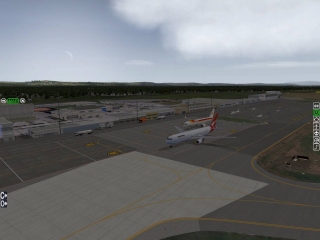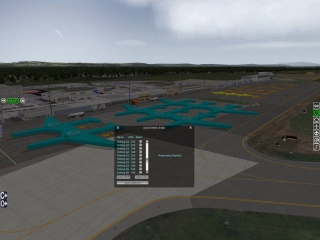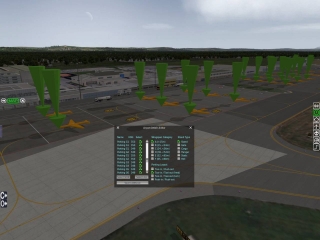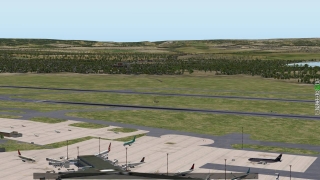Re: X-Life public beta-6, 7, 8, 9 (Win & Mac)
Billmac wrote:Have downloaded the Hot fix 4 and have tried several times from airport EDDM and EDDH to test out the hot fix. However, after I start Xlife, every time I attempt to start traffic, I get the message it is loading, but then after a few seconds, I get CTD. I have my log file attached.
Thanks.
contact me skype j.a.romanov, please - will check online
Hi, J.A. Romanov
Sorry, but I have never used skype and have no idea how to use. I will continue to work with my problem. Thank you for your response to my post.
428 2016-03-08 17:16:27 (edited by ilankrt 2016-03-08 22:51:41)
Re: X-Life public beta-6, 7, 8, 9 (Win & Mac)
X-Life b.8 fix4
Just finished another test flight from LOWI to LIRF, flying A330 on my iMAC27.
Everything works fine!!
ATC correct
Taxi (one conflict - 2 aircraft run over my aircraft on taxi way) works generally seen fine.
Airports LOWI has nice traffic, LIRF was poor populated until I changed the parameters
FollowMe car works as it should.
I had also recorded this flight that can be seen soon on YouTube.
429 2016-03-08 20:25:15 (edited by captbullett 2016-03-08 22:58:57)
Re: X-Life public beta-6, 7, 8, 9 (Win & Mac)
X-Life b.8 fix4
Just finished another test flight from LOWI to LIRF, flying A330 on my iMAC27.Everything works fine!!
ATC correct
Taxi (one conflict - 2 aircraft run over my aircraft on taxi way) works generally seen fine.
Airports LOWI has nice traffic, LIRF was poor populated until I changed the parameters
FollowMe car works as it should.I had also recorded this flight that can be seen soon on YouTube.
Good day,
so like I had posted I learn from a team aspect everyone has a good point about themselves so you seem to have a a good ideal for the videos this also take time to edit so if you like to do some good videos for the how to's and so when there are issues so we can fix so we also need the log.txt so we can pin down the issues along with the videos this is a good way to work within the Bata development team
Brian
430 2016-03-09 08:02:09 (edited by Sloboda 2016-03-09 08:21:55)
Re: X-Life public beta-6, 7, 8, 9 (Win & Mac)
Hello,
i just finish LFML (Marseille Provence / France). It look work good.
Important city. It's be the second city of France after Paris.
Just a question: The planes seem to landing too far of the start of the start point of the runway. But i think my ATCRoute is place correctly.
Scenery is here: http://forums.x-plane.org/index.php?app … file=26413
I have not remove or delete anything in the scenery, so X-Life files are make for match for it. I have not remove any statics objects. So i have ATCRoutes at else places of the static planes.
But, i have just edit a little the dsf because there's a very big mistake and the planes was roll on the grass just on a taxiway cause there was two lines were cross.
Bye
Windows 10 64bits – 6 coeurs I7 4,5 GHz - SSD – 32Go RAM – nVidia GTX Titan X 12Go – X-Plane 11 - A320 Neo Jardesign – A330 Jardesign - A350 FF - B777 FF - B767 FF - B757 V2 FF - Rotate MD80 - B737 IXEG - GH Deluxe - FollowMe - X-Life Deluxe
431 2016-03-09 09:38:08 (edited by pic 2016-03-09 09:44:40)
Re: X-Life public beta-6, 7, 8, 9 (Win & Mac)
ATT all! If you haven't figured this out, here's an idea.....If anyone flies the Rotate MD-80, here's a method to get the flight plan loaded up into it's FMS. As you know, most planes, including JAR a330 is only a 'click away' to load the x-life generated flight plan. The MD-80, nothing happens and you must manually input the plan, some of which are very long!
Here's what I found that shortens that process:
Once you've generated a plan, send it anyway to your fms since it also sends the flight plan file to the x-life plug-in.
Next, open x-life (in resources/plugins file of your x-plane folder) and find the FlightPlan folder.
Next, copy the flight plan you just generated in x-life.
Next, go to the Rotate MD-80 file in your aircraft/HeavyMetal folder (or where ever you have it) and open the saved-routes folder...paste the file into that folder and close it all.
Go back to xplane, on the MD80 fms, type in the file name into the companyroute field you just copied and pasted i.e., EDDSLFMN (LSK2 on the FMS I believe)
Now click exec and then, there ya have it. The complete route generated by the x-life plugin. All ya gotta do now is the dep/arr and delete any discontinuations and finish your perfs.
Hope that helps some peeps! Happy flying
PS...this latest x-life plugin and HotFix is near perfect...What a GREAT plugin!
EDIT: I added my log for g n g's...
Win7Pro64/i76700k 4.6/GTX 1080ti STRIX oc/32gbCorsairVengeance DD4Ram3000/ASUS Z170Deluxe
432 2016-03-09 13:08:52 (edited by captbullett 2016-03-10 03:19:29)
Re: X-Life public beta-6, 7, 8, 9 (Win & Mac)
ATT all! If you haven't figured this out, here's an idea.....If anyone flies the Rotate MD-80, here's a method to get the flight plan loaded up into it's FMS. As you know, most planes, including JAR a330 is only a 'click away' to load the x-life generated flight plan. The MD-80, nothing happens and you must manually input the plan, some of which are very long!
Here's what I found that shortens that process:
Once you've generated a plan, send it anyway to your fms since it also sends the flight plan file to the x-life plug-in.
Next, open x-life (in resources/plugins file of your x-plane folder) and find the FlightPlan folder.
Next, copy the flight plan you just generated in x-life.
Next, go to the Rotate MD-80 file in your aircraft/HeavyMetal folder (or where ever you have it) and open the saved-routes folder...paste the file into that folder and close it all.
Go back to xplane, on the MD80 fms, type in the file name into the companyroute field you just copied and pasted i.e., EDDSLFMN (LSK2 on the FMS I believe)
Now click exec and then, there ya have it. The complete route generated by the x-life plugin. All ya gotta do now is the dep/arr and delete any discontinuations and finish your perfs.Hope that helps some peeps! Happy flying
PS...this latest x-life plugin and HotFix is near perfect...What a GREAT plugin!
EDIT: I added my log for g n g's...
Good day,
So, cool I was doing the Manual in-put I will try this. I knew about the saved route in the MD-80 but I could not get the darn thing to work through the MCDU and this after reading the Manual so ...
thank-you much for the tip. I also have used the Baron 58 and the GNS430 so the other stock aircraft should work if you save the Flight Plans in the //* output file/ FMS plans /// and there is where I have a library of flight plans for the stock aircraft that use the GNS430 or 530 also works
captbullett
Note:
Wow, after the first try I found out the up-date I did did not up-date to the latest version MD-80 so I re-downloaded the aircraft and now this works very good so happy to have a library of flight plans to work from it makes testing very easy.
thank-you for this tip.
Brian
B
Re: X-Life public beta-6, 7, 8, 9 (Win & Mac)
spend 2 days to improve dynamic, include for crosswind landings https://www.youtube.com/watch?v=8GYb9c3Tab4 Not final? but something like this..
Re: X-Life public beta-6, 7, 8, 9 (Win & Mac)
spend 2 days to improve dynamic, include for crosswind landings https://www.youtube.com/watch?v=8GYb9c3Tab4 Not final? but something like this..
Very cool
Re: X-Life public beta-6, 7, 8, 9 (Win & Mac)
Oooops! Had my first crash on this latest hot fix.
EDDC-LIRF
747-400-Pro
Coming in on downwind before turning final before catching ILS
Log: Crashed because of Plug-in X-Life
Log attached
btw, Mr R, nice landing ![]()
Win7Pro64/i76700k 4.6/GTX 1080ti STRIX oc/32gbCorsairVengeance DD4Ram3000/ASUS Z170Deluxe
436 2016-03-09 17:13:59 (edited by captbullett 2016-03-09 17:18:08)
Re: X-Life public beta-6, 7, 8, 9 (Win & Mac)
Good day,
No CTD but no aircraft were showing at the destination airport LIRF and there was the red txt warning at the beginning saying that the airports were not on the Map yet both LOWW and LIRF ore on the Google map.
so lets see whats going on..
Thanks,
caprbullett
Re: X-Life public beta-6, 7, 8, 9 (Win & Mac)
spend 2 days to improve dynamic, include for crosswind landings https://www.youtube.com/watch?v=8GYb9c3Tab4 Not final? but something like this..
Very very beautiful !
Windows 10 64bits – 6 coeurs I7 4,5 GHz - SSD – 32Go RAM – nVidia GTX Titan X 12Go – X-Plane 11 - A320 Neo Jardesign – A330 Jardesign - A350 FF - B777 FF - B767 FF - B757 V2 FF - Rotate MD80 - B737 IXEG - GH Deluxe - FollowMe - X-Life Deluxe
438 2016-03-10 11:57:25 (edited by Sloboda 2016-03-10 11:57:35)
Re: X-Life public beta-6, 7, 8, 9 (Win & Mac)
This morning, CTD 'cause X-Life.
Airport: LFML
Airplane: Challenger 300
Windows 10 64bits – 6 coeurs I7 4,5 GHz - SSD – 32Go RAM – nVidia GTX Titan X 12Go – X-Plane 11 - A320 Neo Jardesign – A330 Jardesign - A350 FF - B777 FF - B767 FF - B757 V2 FF - Rotate MD80 - B737 IXEG - GH Deluxe - FollowMe - X-Life Deluxe
439 2016-03-10 13:44:24 (edited by ilankrt 2016-03-10 13:58:31)
Re: X-Life public beta-6, 7, 8, 9 (Win & Mac)
Some annotation about Flight LIRF to LFMN
1 LIRF: AI aircraft on same taxi way coming from opposite direction don't stop and continue taxi through my aircraft.
Need to program a function stopping AI aircraft models in a certain distance from the simulated plane no matter from what direction the AI aircraft comes on same taxi way. LIRF airport traffic working well. FollowMe car stopped working after waiting behind AI aircraft to clear taxi way. I am attaching some images about.
2 Approach: On the first flight same fault as I already wrote about, declaring a RNAV approach to ILS. On the second attempt LFMN runway 04 (ILS) was instructed correctly. On approach ATC instructs to call when on ILS, than the ATC window disappears. In my case I forgot to inform and lost communication with ATC. Suggest to program that this instruction will appear every x minutes.
3 LFMN: Traffic fine. Airport taxi ways and parking lots are not correct designed! taxiways above objects.
440 2016-03-10 15:35:08 (edited by captbullett 2016-03-10 15:38:07)
Re: X-Life public beta-6, 7, 8, 9 (Win & Mac)
Re-post from the scenery posts:
Freddy De Pues NAPS wrote:
Y'all need a real tutorial on how to create X-Life airports. The video emphasizes on WED ATC, we know how to do that. The create gates part is not really explained, we need a step by step tutorial, in writing, like:
First, export your airport apt.dat with ATC taxi to the X-Life plugin folder (airports)
It will generate a file called apt.dat, name it i.e KTLH.dat (????????????)
Add your airport's.dat to the airport.txt (?????????????)
XL: 38 : JARDesign plugin: /Users/freddydepues/Desktop/X-Plane 10/Resources/plugins/X-Life/Metar/KTLH.TXT file updated.
--=={This application has crashed because of the plugin: X-Life}==--
1) When opening XP, make sure you have real weather checked. (not sure about that, just guessing)
2) Turn on the X-Life plugin using the plugin menu
3) Open the gate creator (in my case XP crashes, I guess, I'm doing something wrong)
XL: 141 : JARDesign plugin: /Users/freddydepues/Desktop/X-Plane 10/Resources/plugins/X-Life/Metar/KTLH.TXT file updated.
--=={This application has crashed!}==--
Also, do we need to keep ATC flows in WED? Keep it, X-Life will override it?
It took me a while before I found this very useful doc (see attachment)
Freddy De Pues NAPS
Good day,
Yes I just woke up from a good sleep from chemo and I am refreshed sometimes I need to re-charge my batteries
so, these questions JAR needs to answer and the two of you need to Skype to get all the details and this is what I want to happen so we get the X-Life plugin in line with the scenery developers all-ready doing scenery.
as everyone knows Freddy De Pues NAPS is one of the top scenery developers and to have his help on the project not only will help very much but will add legitimacy to the project and I am very happy that he has taken his time to look at the project and given his input and is looking to put X-Life into his scenery packs.
Thank-you so very much,
Freddy De Pues NAPS
Your friend,
Brian Helip,
captbullett
Beta tester X-Lif
Re: X-Life public beta-6, 7, 8, 9 (Win & Mac)
Some annotation about Flight LIRF to LFMN
1 LIRF: AI aircraft on same taxi way coming from opposite direction don't stop and continue taxi through my aircraft.
Need to program a function stopping AI aircraft models in a certain distance from the simulated plane no matter from what direction the AI aircraft comes on same taxi way. LIRF airport traffic working well. FollowMe car stopped working after waiting behind AI aircraft to clear taxi way. I am attaching some images about.2 Approach: On the first flight same fault as I already wrote about, declaring a RNAV approach to ILS. On the second attempt LFMN runway 04 (ILS) was instructed correctly. On approach ATC instructs to call when on ILS, than the ATC window disappears. In my case I forgot to inform and lost communication with ATC. Suggest to program that this instruction will appear every x minutes.
3 LFMN: Traffic fine. Airport taxi ways and parking lots are not correct designed! taxiways above objects.
Good day,
This issue is one of the reasons why i contacted Freddy so we could get issues for all the airports figured out at one time and fixed at one time if anyone can see inside or outside of the box and has the scenery development experience Freddy has all the details we need to get the scenery to work right.
and thank-you for the details in the report very much needed.
Brian
442 2016-03-10 17:28:38 (edited by SirOTheOne 2016-03-10 17:29:06)
Re: X-Life public beta-6, 7, 8, 9 (Win & Mac)
Hi,
flying from LOWG to LZIB -> CTD since many days with no CTD. I don´t know why?
see log.txt
XPlane 11.34, FM, X-Life, GroundHandling, about 50 payware aircrafts
Re: X-Life public beta-6, 7, 8, 9 (Win & Mac)
Вылетает x-plane при взлете когда включен трафик . По полосе еду нормально все, при взлете только отрываюсь с полосы вылетает на одном и том же месте именно когда взлететь пытаюсь , и так постоянно ,если трафик не включен нормально все
Re: X-Life public beta-6, 7, 8, 9 (Win & Mac)
Beta 9 posted. Need reinstall it FULL. If you have CTD (with Windows), please post here files from X-Plane folder
1. log.txt
2. x-life.dmp
Damp file include memory / functions stack dump what can understand as where from problem come. In ideal situation - what string in c++ code have error.
If the same happen on MAC, please post mac crash report and log.txt
thank you a lot!
Re: X-Life public beta-6, 7, 8, 9 (Win & Mac)
Вылетает x-plane при взлете когда включен трафик . По полосе еду нормально все, при взлете только отрываюсь с полосы вылетает на одном и том же месте именно когда взлететь пытаюсь , и так постоянно ,если трафик не включен нормально все
Пожалуйста установите новую бету 9 и сразу после крэша опубликуйте здесь два файла (перечислил в предыдущем посте). Посмотрим где ошибка.
ну и я почти всегда в скайпе - j.a.romanov
Re: X-Life public beta-6, 7, 8, 9 (Win & Mac)
Still getting a CTD with Beta 9 when trying to calculate a route from EIDW to EGLL.
Where do I find the x-life.dmp file?
Re: X-Life public beta-6, 7, 8, 9 (Win & Mac)
please check X-Plane folder for it
Re: X-Life public beta-6, 7, 8, 9 (Win & Mac)
please check X-Plane folder for it
Did a search. It's not there.
449 2016-03-11 01:20:55 (edited by captbullett 2016-03-11 01:33:07)
Re: X-Life public beta-6, 7, 8, 9 (Win & Mac)
Good day,
Just starting with version Beta#9 X-Life so I will try again here is the data ... for the flight can't find the dump file with the right label but I gave you the main dump file for XP i hope this will help.
Brian
Re: X-Life public beta-6, 7, 8, 9 (Win & Mac)
please check X-Plane folder for it
Good day,
the dump file is not there
B.