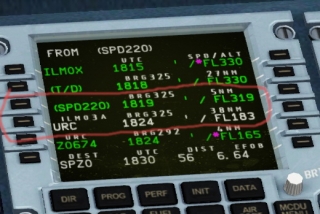good day,
this is how I know there is a bug up-dating the Navigraph data ... while Alpha testing it told me that the data is not there ...
/Users/brianhelip/Desktop/X-Plane/Resources/Plugins/DataRefs.txt not found
124thATC v2.0-a12 00:25:18 : OpenAL initialization function
124thATC v2.0-a12 00:25:18 : OpenAL device found
SoundSetPath=/Users/brianhelip/Desktop/X-Plane/Aircraft/A320neoJD_V2/320neo_JARDesign/plugins/sound3d/
VolumePath=/Users/brianhelip/Desktop/X-Plane/Aircraft/A320neoJD_V2/320neo_JARDesign/plugins/sound3d/volume.txt
3Dsound Engine by JARDesign
Gizmo64: OpenGL<->Physics Offset Default Init: -34149.414, -97.333, -12625.001
Gizmo64: Tried to use physics engine without loading an OBJ8 file. Ignored, can't draw!
SkyMaxx Pro: Location set to lat 37.612674 lon -122.387334 alt 8.867758
SkyMaxx Pro: Changing cloud conditions.
SkyMaxx Pro: Created cumulus congestus layer alt 3757.000000 size 108737.000000 density 0.321979
SkyMaxx Pro: Cloud conditions changed. Current target visibility is 100.000000
1 default data/apt.dat = /Users/brianhelip/Desktop/X-Plane/Resources/default scenery/default apt dat/Earth nav data/apt.dat
OPEN scenery_packs.ini FILE OK
124thATC v2.0-a12 00:25:41 : Airport to search in file: /Users/brianhelip/Desktop/X-Plane/Custom Scenery/GOLDEN_GATE+SOUTH_BAY_150_XP-10/Earth nav data/apt.dat ...
124thATC v2.0-a12 00:25:41 : /Users/brianhelip/Desktop/X-Plane/Custom Scenery/GOLDEN_GATE+SOUTH_BAY_150_XP-10/Earth nav data/apt.dat
124thATC v2.0-a12 00:25:41 : File opened: /Users/brianhelip/Desktop/X-Plane/Custom Scenery/GOLDEN_GATE+SOUTH_BAY_150_XP-10/Earth nav data/apt.dat
124thATC v2.0-a12 00:25:41 : found: 'SFO1'
124thATC v2.0-a12 00:25:41 : Tower still zero, setting to 126.85!
124thATC v2.0-a12 00:25:41 : Tower frequency on leaving: '12685.000000'
124thATC v2.0-a12 00:25:41 : Total parkings found: 0
124thATC v2.0-a12 00:25:41 : Count ILS...
124thATC v2.0-a12 00:25:41 : Airport has 0 ILS/LOC runways!
124thATC v2.0-a12 00:25:41 : Disable AI for AI planes...
124thATC v2.0-a12 00:25:41 : No AI Planes!
124thATC v2.0-a12 00:25:41 : Count of planes: 1, count of parkings: 0
124thATC v2.0-a12 00:25:44 : Path: 'Macintosh HD:Users:brianhelip:Desktop:X-Plane:Resources:plugins:124thATC64:LastFlightPlan.txt'
124thATC v2.0-a12 00:25:45 : File flight plan window closed to apply...
124thATC v2.0-a12 00:25:45 : Airport not found to set runway height: ��.
124thATC v2.0-a12 00:25:45 : Flight Plan filed: KSEA 16C VA932 OTLIE RENBE RICHR TOMRE BANGR LKV BAARB HARTT PYRAM FMG TILTS SONNY TIOGA PINNI EHF BASET DOWNE REEDR VR170 VM2100 FEKIL TURKA RW07L KLAX
124thATC v2.0-a12 00:25:45 : Try to find: KSEA near lat 37.612782 and lon -122.387260
124thATC v2.0-a12 00:25:45 : Search as VOR...
124thATC v2.0-a12 00:25:45 : No VOR found!
124thATC v2.0-a12 00:25:45 : Search as NDB...
124thATC v2.0-a12 00:25:45 : No NDB found!
124thATC v2.0-a12 00:25:45 : Navaid not found: KSEA
124thATC v2.0-a12 00:25:45 : Try to find: 16C near lat 37.612782 and lon -122.387260
124thATC v2.0-a12 00:25:45 : Search as VOR...
124thATC v2.0-a12 00:25:45 : No VOR found!
124thATC v2.0-a12 00:25:45 : Search as NDB...
124thATC v2.0-a12 00:25:45 : No NDB found!
124thATC v2.0-a12 00:25:45 : Navaid not found: 16C
124thATC v2.0-a12 00:25:45 : Try to find: VA932 near lat 37.612782 and lon -122.387260
124thATC v2.0-a12 00:25:45 : Search as FIX...
124thATC v2.0-a12 00:25:45 : Navaid not found: VA932
124thATC v2.0-a12 00:25:45 : Try to find: OTLIE near lat 37.612782 and lon -122.387260
124thATC v2.0-a12 00:25:45 : Search as FIX...
124thATC v2.0-a12 00:25:45 : Found: OTLIE on lat 47.397823 and lon -122.311562, entering into flight plan as order 1!
124thATC v2.0-a12 00:25:45 :
124thATC v2.0-a12 00:25:45 : Try to find: RENBE near lat 37.612782 and lon -122.387260
124thATC v2.0-a12 00:25:45 : Search as FIX...
124thATC v2.0-a12 00:25:45 : Found: RENBE on lat 47.320366 and lon -122.311546, entering into flight plan as order 1!
124thATC v2.0-a12 00:25:45 :
124thATC v2.0-a12 00:25:45 : Try to find: RICHR near lat 37.612782 and lon -122.387260
124thATC v2.0-a12 00:25:45 : Search as FIX...
124thATC v2.0-a12 00:25:45 : Found: RICHR on lat 47.306690 and lon -122.437561, entering into flight plan as order 1!
124thATC v2.0-a12 00:25:45 :
124thATC v2.0-a12 00:25:45 : Try to find: TOMRE near lat 37.612782 and lon -122.387260
124thATC v2.0-a12 00:25:45 : Search as FIX...
124thATC v2.0-a12 00:25:45 : Found: TOMRE on lat 47.335457 and lon -122.516891, entering into flight plan as order 1!
124thATC v2.0-a12 00:25:45 :
124thATC v2.0-a12 00:25:45 : Try to find: BANGR near lat 37.612782 and lon -122.387260
124thATC v2.0-a12 00:25:45 : Search as FIX...
124thATC v2.0-a12 00:25:45 : Found: BANGR on lat 47.643902 and lon -122.914917, entering into flight plan as order 1!
124thATC v2.0-a12 00:25:45 :
124thATC v2.0-a12 00:25:45 : Try to find: LKV near lat 37.612782 and lon -122.387260
124thATC v2.0-a12 00:25:45 : Search as VOR...
124thATC v2.0-a12 00:25:45 : Found VOR in a distance of 305.27 miles
124thATC v2.0-a12 00:25:45 : Search as NDB...
124thATC v2.0-a12 00:25:45 : No NDB found!
124thATC v2.0-a12 00:25:45 : Found: LKV on lat 42.492851 and lon -120.507103, entering into flight plan as order 1!
124thATC v2.0-a12 00:25:45 :
124thATC v2.0-a12 00:25:45 : Try to find: BAARB near lat 37.612782 and lon -122.387260
124thATC v2.0-a12 00:25:45 : Search as FIX...
124thATC v2.0-a12 00:25:45 : Found: BAARB on lat 41.157604 and lon -120.113670, entering into flight plan as order 1!
124thATC v2.0-a12 00:25:45 :
124thATC v2.0-a12 00:25:45 : Try to find: HARTT near lat 37.612782 and lon -122.387260
124thATC v2.0-a12 00:25:45 : Search as FIX...
124thATC v2.0-a12 00:25:45 : Found: HARTT on lat 40.835869 and lon -120.021248, entering into flight plan as order 1!
124thATC v2.0-a12 00:25:45 :
124thATC v2.0-a12 00:25:45 : Try to find: PYRAM near lat 37.612782 and lon -122.387260
124thATC v2.0-a12 00:25:45 : Search as FIX...
124thATC v2.0-a12 00:25:45 : Found: PYRAM on lat 39.893276 and lon -119.755997, entering into flight plan as order 1!
124thATC v2.0-a12 00:25:45 :
124thATC v2.0-a12 00:25:45 : Try to find: FMG near lat 37.612782 and lon -122.387260
124thATC v2.0-a12 00:25:45 : Search as VOR...
124thATC v2.0-a12 00:25:45 : Found VOR in a distance of 172.24 miles
124thATC v2.0-a12 00:25:45 : Search as NDB...
124thATC v2.0-a12 00:25:45 : No NDB found!
124thATC v2.0-a12 00:25:45 : Found: FMG on lat 39.531265 and lon -119.656075, entering into flight plan as order 1!
124thATC v2.0-a12 00:25:45 :
124thATC v2.0-a12 00:25:45 : Try to find: TILTS near lat 37.612782 and lon -122.387260
124thATC v2.0-a12 00:25:45 : Search as FIX...
124thATC v2.0-a12 00:25:45 : Found: TILTS on lat 38.634720 and lon -119.526878, entering into flight plan as order 1!
124thATC v2.0-a12 00:25:45 :
124thATC v2.0-a12 00:25:45 : Try to find: SONNY near lat 37.612782 and lon -122.387260
124thATC v2.0-a12 00:25:45 : Search as FIX...
124thATC v2.0-a12 00:25:45 : Found: SONNY on lat 38.335747 and lon -119.484528, entering into flight plan as order 1!
124thATC v2.0-a12 00:25:45 :
124thATC v2.0-a12 00:25:45 : Try to find: TIOGA near lat 37.612782 and lon -122.387260
124thATC v2.0-a12 00:25:45 : Search as FIX...
124thATC v2.0-a12 00:25:45 : Found: TIOGA on lat 37.932922 and lon -119.428024, entering into flight plan as order 1!
124thATC v2.0-a12 00:25:45 :
124thATC v2.0-a12 00:25:45 : Try to find: PINNI near lat 37.612782 and lon -122.387260
124thATC v2.0-a12 00:25:45 : Search as FIX...
124thATC v2.0-a12 00:25:45 : Found: PINNI on lat 36.797825 and lon -119.272026, entering into flight plan as order 1!
124thATC v2.0-a12 00:25:45 :
124thATC v2.0-a12 00:25:45 : Try to find: EHF near lat 37.612782 and lon -122.387260
124thATC v2.0-a12 00:25:45 : Search as VOR...
124thATC v2.0-a12 00:25:45 : Found VOR in a distance of 203.61 miles
124thATC v2.0-a12 00:25:45 : Search as NDB...
124thATC v2.0-a12 00:25:45 : No NDB found!
124thATC v2.0-a12 00:25:45 : Found: EHF on lat 35.484554 and lon -119.097298, entering into flight plan as order 1!
124thATC v2.0-a12 00:25:45 :
124thATC v2.0-a12 00:25:45 : Try to find: BASET near lat 37.612782 and lon -122.387260
124thATC v2.0-a12 00:25:45 : Search as FIX...
124thATC v2.0-a12 00:25:45 : Found: BASET on lat 33.978706 and lon -117.978539, entering into flight plan as order 1!
124thATC v2.0-a12 00:25:45 :
124thATC v2.0-a12 00:25:45 : Try to find: DOWNE near lat 37.612782 and lon -122.387260
124thATC v2.0-a12 00:25:45 : Search as FIX...
124thATC v2.0-a12 00:25:45 : Found: DOWNE on lat 33.964302 and lon -118.123726, entering into flight plan as order 1!
124thATC v2.0-a12 00:25:45 :
124thATC v2.0-a12 00:25:45 : Try to find: REEDR near lat 37.612782 and lon -122.387260
124thATC v2.0-a12 00:25:45 : Search as FIX...
124thATC v2.0-a12 00:25:45 : Found: REEDR on lat 33.949043 and lon -118.275879, entering into flight plan as order 1!
124thATC v2.0-a12 00:25:45 :
124thATC v2.0-a12 00:25:45 : Try to find: VR170 near lat 37.612782 and lon -122.387260
124thATC v2.0-a12 00:25:45 : Search as FIX...
124thATC v2.0-a12 00:25:45 : Navaid not found: VR170
124thATC v2.0-a12 00:25:45 : Try to find: VM2100 near lat 37.612782 and lon -122.387260
124thATC v2.0-a12 00:25:45 : Navaid not found: VM2100
124thATC v2.0-a12 00:25:45 : Try to find: FEKIL near lat 37.612782 and lon -122.387260
124thATC v2.0-a12 00:25:45 : Search as FIX...
124thATC v2.0-a12 00:25:45 : Found: FEKIL on lat 33.913155 and lon -118.638573, entering into flight plan as order 1!
124thATC v2.0-a12 00:25:45 :
124thATC v2.0-a12 00:25:45 : Try to find: TURKA near lat 37.612782 and lon -122.387260
124thATC v2.0-a12 00:25:45 : Search as FIX...
124thATC v2.0-a12 00:25:45 : Found: TURKA on lat 33.925541 and lon -118.519257, entering into flight plan as order 1!
124thATC v2.0-a12 00:25:45 :
124thATC v2.0-a12 00:25:45 : Try to find: RW07L near lat 37.612782 and lon -122.387260
124thATC v2.0-a12 00:25:45 : Search as FIX...
124thATC v2.0-a12 00:25:45 : Navaid not found: RW07L
124thATC v2.0-a12 00:25:45 : Try to find: KLAX near lat 37.612782 and lon -122.387260
124thATC v2.0-a12 00:25:45 : Search as VOR...
124thATC v2.0-a12 00:25:45 : No VOR found!
124thATC v2.0-a12 00:25:45 : Search as NDB...
124thATC v2.0-a12 00:25:45 : No NDB found!
124thATC v2.0-a12 00:25:45 : Navaid not found: KLAX
124thATC v2.0-a12 00:25:45 : Adding flight plan to FMS now...
124thATC v2.0-a12 00:25:45 : No actual FMS entries yet...
124thATC v2.0-a12 00:25:45 : Enter FMS entry with known type. Get NavAid...
124thATC v2.0-a12 00:25:45 : Enter NavAid as FMS entry...
124thATC v2.0-a12 00:25:45 : Set!
124thATC v2.0-a12 00:25:45 : Enter FMS entry with known type. Get NavAid...
124thATC v2.0-a12 00:25:45 : Enter NavAid as FMS entry...
124thATC v2.0-a12 00:25:45 : Set!
124thATC v2.0-a12 00:25:45 : Enter FMS entry with known type. Get NavAid...
124thATC v2.0-a12 00:25:45 : Enter NavAid as FMS entry...
124thATC v2.0-a12 00:25:45 : Set!
124thATC v2.0-a12 00:25:45 : Enter FMS entry with known type. Get NavAid...
124thATC v2.0-a12 00:25:45 : Enter NavAid as FMS entry...
124thATC v2.0-a12 00:25:45 : Set!
124thATC v2.0-a12 00:25:45 : Enter FMS entry with known type. Get NavAid...
124thATC v2.0-a12 00:25:45 : Enter NavAid as FMS entry...
124thATC v2.0-a12 00:25:45 : Set!
124thATC v2.0-a12 00:25:45 : Enter FMS entry with known type. Get NavAid...
124thATC v2.0-a12 00:25:45 : Enter NavAid as FMS entry...
124thATC v2.0-a12 00:25:45 : Set!
124thATC v2.0-a12 00:25:45 : Enter FMS entry with known type. Get NavAid...
124thATC v2.0-a12 00:25:45 : Enter NavAid as FMS entry...
124thATC v2.0-a12 00:25:45 : Set!
124thATC v2.0-a12 00:25:45 : Enter FMS entry with known type. Get NavAid...
124thATC v2.0-a12 00:25:45 : Enter NavAid as FMS entry...
124thATC v2.0-a12 00:25:45 : Set!
124thATC v2.0-a12 00:25:45 : Enter FMS entry with known type. Get NavAid...
124thATC v2.0-a12 00:25:45 : Enter NavAid as FMS entry...
124thATC v2.0-a12 00:25:45 : Set!
124thATC v2.0-a12 00:25:45 : Enter FMS entry with known type. Get NavAid...
124thATC v2.0-a12 00:25:45 : Enter NavAid as FMS entry...
124thATC v2.0-a12 00:25:45 : Set!
124thATC v2.0-a12 00:25:45 : Enter FMS entry with known type. Get NavAid...
124thATC v2.0-a12 00:25:45 : Enter NavAid as FMS entry...
124thATC v2.0-a12 00:25:45 : Set!
124thATC v2.0-a12 00:25:45 : Enter FMS entry with known type. Get NavAid...
124thATC v2.0-a12 00:25:45 : Enter NavAid as FMS entry...
124thATC v2.0-a12 00:25:45 : Set!
124thATC v2.0-a12 00:25:45 : Enter FMS entry with known type. Get NavAid...
124thATC v2.0-a12 00:25:45 : Enter NavAid as FMS entry...
124thATC v2.0-a12 00:25:45 : Set!
124thATC v2.0-a12 00:25:45 : Enter FMS entry with known type. Get NavAid...
124thATC v2.0-a12 00:25:45 : Enter NavAid as FMS entry...
124thATC v2.0-a12 00:25:45 : Set!
124thATC v2.0-a12 00:25:45 : Enter FMS entry with known type. Get NavAid...
124thATC v2.0-a12 00:25:45 : Enter NavAid as FMS entry...
124thATC v2.0-a12 00:25:45 : Set!
124thATC v2.0-a12 00:25:45 : Enter FMS entry with known type. Get NavAid...
124thATC v2.0-a12 00:25:45 : Enter NavAid as FMS entry...
124thATC v2.0-a12 00:25:45 : Set!
124thATC v2.0-a12 00:25:45 : Enter FMS entry with known type. Get NavAid...
124thATC v2.0-a12 00:25:46 : Enter NavAid as FMS entry...
124thATC v2.0-a12 00:25:46 : Set!
124thATC v2.0-a12 00:25:46 : Enter FMS entry with known type. Get NavAid...
124thATC v2.0-a12 00:25:46 : Enter NavAid as FMS entry...
124thATC v2.0-a12 00:25:46 : Set!
124thATC v2.0-a12 00:25:46 : Enter FMS entry with known type. Get NavAid...
124thATC v2.0-a12 00:25:46 : Enter NavAid as FMS entry...
124thATC v2.0-a12 00:25:46 : Set!
124thATC v2.0-a12 00:25:46 : Enter FMS entry with known type. Get NavAid...
124thATC v2.0-a12 00:25:46 : Enter NavAid as FMS entry...
124thATC v2.0-a12 00:25:46 : Set!
124thATC v2.0-a12 00:25:46 : Set destination to first FMS entry...
124thATC v2.0-a12 00:25:46 : Display first FMS entry...
124thATC v2.0-a12 00:25:47 : Btn rqst IFR clearance...
124thATC v2.0-a12 00:25:47 : RequestIFRClearance...
124thATC v2.0-a12 00:25:47 : Count of planes: 1, count of parkings: 0
124thATC v2.0-a12 00:25:47 : cannot find center frequency in acc.dat for SFO1
124thATC v2.0-a12 00:25:47 : generating dummy center frequency: 12555.000000
124thATC v2.0-a12 00:25:47 : Check departure runway now...
124thATC v2.0-a12 00:25:47 : Set matching runway...
124thATC v2.0-a12 00:25:47 : Take parser object
124thATC v2.0-a12 00:25:47 : Get wind data...
124thATC v2.0-a12 00:25:47 : Departure, take plane position as reference
124thATC v2.0-a12 00:25:47 : Reference point: Lat 37.612782 Lon: -122.387260
124thATC v2.0-a12 00:25:47 : Wind less than 10 knots. Get runway by location...
--=={This application has crashed because of the plugin: 124thATCV2}==--