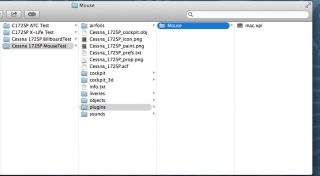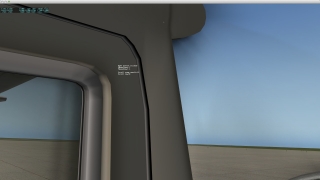Good day,
Yes as a developer I think I can do I will start tomorrow, If, I need to contact Apple for some information on this if, unless you want me to test on Yosemite 10.10.4 then i can start now.
Since, this is the OS X that I have installed if i have to roll back to a OS X earlier than a 10.10 i just need to make sure the Apple store Knows so, I do get the pass for the roll back and everything goes well with the install of the old OS X . It is just standard OPS.
this roll- back only takes about 20 mins and I will be up and running again for the test.
I do have the aircraft and an Apple Magic Mouse and Blue tooth Keyboard which is stock with Apple products.
I will wait to here from you,
your friend ,
Brian
captbullett
Notes for test:
1) Just downloaded Mouse Zip.
2) Cessna 172P is the aircraft that is being used for aircraft .
3) On 10.10 Yosemite, 27" iMac with a Magic Mouse stock with the computer, this plug-in does not work.
4) If you need me to test on a earlier OS X I will start in the AM when I am more awake since, it takes just a little work to roll back the computer to the right OS X for the test but, can do.
thank-you and have fun with your little one I just became an uncle again ...
B.
5) there just was an up-date of the beta version of XP to 10.40B7
6) added log.txt and retried test after up-dating to 10.40b7 and no it does not work.
#3 is the mac xpl file that JAR had me download to test , #2 is the XP log.txt , #1 is the XP cycle Dump.txt ...
J.A.Romanov wrote:As you know maybe, XP-10 not have native support of Right mouse click for plugins. As result i need build my own way to catch it.
`i just discuss some with Ben Supnik (LR) and change code for a330.
So, need test it. For this i prepare a very small test plugin. Please put it to some simple aircraft (example to Cessna 179), to Aircrafts/...Cessna172.../Plugins/Mouse/mac.xpl" as shown at screenshot and run XP10 with this aircraft.
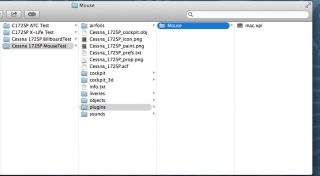
You should see some text over your mouse. Please click mouse Left and Right. The upper string should changed from "No one button clicked" to "Left button clicked". If this happen - method work. if not - unluck. If you are not see any text over mouse - wrong installation.
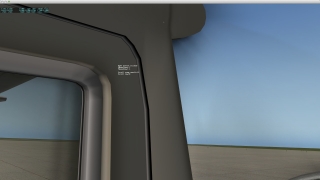
Please post here -
if Worked - post "Worked, MAC OS Maverick (or some another)"
if not worked - please post ("not work" and attach log.txt file if it is possible)
Post's attachments Cycle Dump.txt 25.62 kb, 288 downloads since 2015-08-05
Cycle Dump.txt 25.62 kb, 288 downloads since 2015-08-05
 Log.txt 55.24 kb, 247 downloads since 2015-08-05
Log.txt 55.24 kb, 247 downloads since 2015-08-05
 mac.xpl 19.4 kb, 307 downloads since 2015-08-05
mac.xpl 19.4 kb, 307 downloads since 2015-08-05