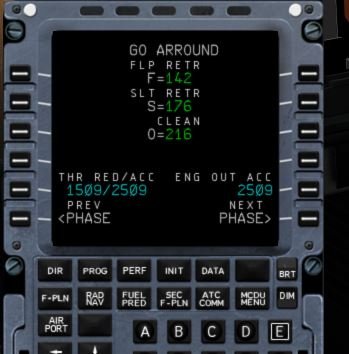A330-200 performance from manufacturer Maximum Service Ceiling 41,100ft
In this version of JAR A320-200 you cant' fly in this altitude. I'll tray first to fly at FL 401, as given altitude from flight plan. When plane reach that altitude speed go slow down to lower speed to disconect AP. I'll try to change flight level to FL390 the same problem exist. I go to FL 360 and then all go correct.
So I you want with this version fly with no trouble do not use FL higer then 360. I hope that this anomalies will be correct in next version.
My setup: Windows 10 (64-bit), Z490 AORUS PRO AX, INTEL i7 10700k, 32GB DDR4 RAM, NVIDIA Geforce GTX 2070S 8GB
X-Plane 11.55, X-Plane12RC2, Flight PRO joke, Logitech panels
My Fleet: JD320-V3.8R1 with copilot, JD330-V4.4B3 with copilot, ZIBO 737-800X,
Utilities: X-LIFE Deluxe verversion 4.30 latest, FMcar latest, GHD ver. latest, X Camera,BSS JAR A320 V4,Better pushback