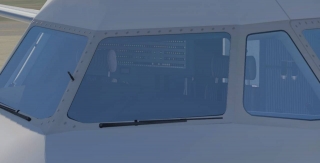The built-in pushback with the A320 does not work very well:
a) it's crazy fast
b) the arrows are "reversed" - this always gets me, I often pick the wrong direction (ie. to turn nose left you have to select right arrow which is a bit counterintuitive tbh - all other pushback solutions I know reference the nose direction, not the opposite backward motion)
c) it's wobbling during pushback, the pushback tug often "collides" with the aircraft and they both jump and bounce weirdly
d) today it went completely mad - it wasn't able to hold a straight back line and started turning (I didn't command any turn! just straight back) so I clicked "go" again to stop it but it just kept turning, doing circles faster and faster so I clicked "bye tug" to get rid of it and stop. That didn't help, the tug disconnected but the aircraft just kept spinning on tarmac. Setting parking brake on or off or holding down brake pedals had no effect, plane kept spinning. I only managed to get it to stop by starting up and firing the opposite engine to counter the spinning motion. After that though 2 of the aircraft wheels were weirdly submerged in the tarmac so I pretty much had to quit and start over.
I'm running XP11b15 with A320v3b6.
PS: I'm not sure if the tug uses the same/similar logic as the vehicles in GHD but I've seen similar thing happen with them when creating custom sets - when they miss their mark they keep spinning in circles around it. Seems pretty similar to what happened to me today with the pushback.
PS2: The engines are still wonky - shutting down during taxi when set to idle, then restarting. Happened to me just now during taxi 3 times.