Re: X-Life ver 4 for X-Plane 11
This is weird! Every now and then, whenever hover mouse pointer to show atc panel or click any of the buttons on it, it simply slides "below" my screen and I can reach it anywere...
Anyone having the same issue?
You are not logged in. Please login or register.
JARDesign Group Board → Updates & General Discussion → X-Life ver 4 for X-Plane 11
This is weird! Every now and then, whenever hover mouse pointer to show atc panel or click any of the buttons on it, it simply slides "below" my screen and I can reach it anywere...
Anyone having the same issue?
Hello! Very nice update. I found one bug, not critical but anyway. Changing controllers in X-Life menu dont changing frequency on ATC panel. That was ok on 2.x versions. 
I am using JRA320v3.2r2 and X-Life DeLuxe the latest version.
I also want to indicate that I have a problem with X-Life DeLuxe.
Every time I want to deploy the landing, I click on Report TOD, the ATC window then is closed immediately. ATC is no longer be available. Something I did wrong? I can’t find any information on the website of Jardesign or somewhere
Can you help me with this problem?
Thanks in advance for your help.
Hallo JAR
I think it is time to fight against the spam posts that are growing from day to day. It makes no more fun and sense to read and write on this site because out of sheer spam, the content of the discussion disappears.
If it is technically not possible to block spam on this site, I would like to suggest to built in parallel a new, well protected and relative clean and simple site to discuss our issues. On this site every JAR user has to become a member controlled by administrator and checked against infiltration of bots etc.
It can be even a site inside Google environment that can give us best protection against spam.....
Hi JAR,
What is the problem with STAR/SID in X-Life?
I have the auto generated X-Life flight plans which are always opposite to X-Life operations.
For example, LOWW to LOWI. ATC said RWY 29 in use, but flight plan gives me STAR MAREG which is for RWY 11 (opposite RWY 29).
The same for landing in LOWI: RWY 8 in use, but SID is RTT which is for opposite RWY 26.
See the picture with X-Life generated points.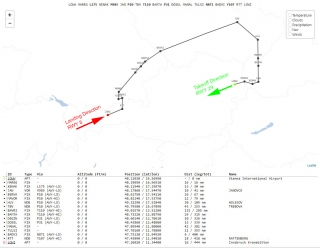
At same time, AI aircraft are using the ATC directions which are the same as my but opposite to flight plans.
I tried to use the correct STAR/SID in FMC but X-Life is not reading FMC (export from FMC).
The issue is present for any flights, LOWW-LOWI was just an example.
Navigraph updated everywhere and reading the latest version in X-Life and aircraft FMC.
What could be a problem?
Thanks.
X-Plane 11.26r2 (build 112601 64-bit)
X-Life v.4.210718
A320 v.3.2r2
Navigraph AIRAC cycle 1809
Here are some more interesting findings:
X-Plane ATIS has RWY 34 ONLY, while X-Life proposes both RWY 29 and RWY 34. Why?
Even if RWY 29 operation is under crosswind.
I can accept that for some reason X-Life doesn't read the right METAR... I have a chance to request RWY 34 instead.
But X-Life flight generator gives me the opposite take-off route again! Which is for RWY 11!!!
This is a mess...
Here is a METAR report from X-Life:
Wien / Schwechat-Flughafen, Austria (LOWW) 48-07N 016-34E 190M
Sep 03, 2018 - 05:50 AM EDT / 2018.09.03 0950 UTC
Wind: from the N (350 degrees) at 3 MPH (3 KT) (direction variable):0
Visibility: greater than 7 mile(s):0
Sky conditions: mostly cloudy
Temperature: 68 F (20 C)
Dew Point: 62 F (17 C)
Relative Humidity: 82%
Pressure (altimeter): 30.00 in. Hg (1016 hPa)
ob: LOWW 030950Z 35003KT 270V060 9999 FEW011 SCT014 BKN120 20/17 Q1016 NOSIG
cycle: 10
Wow! The different winds in X-Plane and X-Life?
J.A.Romanov wrote:MrTee wrote:Yes, i know, but _this_ much? The latest version without VR is not like this. At _all_.
Even if i start xlife on a incompatible airport, where it add no airplanes, the framerate plummits. This can not be correct?Btw: Did you even watch my video? I mean, i just open the xlife window, without even starting it, and the frames die.
If I press start it goes down to 2 FPS.My specs are: Intel Core i7 @ 3.70GHz, 16 GB RAM, NVIDIA GeForce GTX 1080 Ti, Oculus Rift.
This should run just the Window of xlife4 well in VR. But it does not :-(This drop is not normal. But nobody can help you here. Skype is exist for direct help j.a.romanov
Okey :-) But just before I nag you on skype. Here is my summary:
At airport, big or small, compatible or not, I open the Xlife4 window and frames goes from 45FPS (45 due to Asynchronous Spacewarp) to 23FPS.
I close the Xlife window, FPS goes up to 45, but VR is stuttering like Xlife window is not closed properly.
I then switch from VR to 2D, framerate goes to 60 FPS and Xlife works perfect (but 2D suxs a** after playing in VR, so will never ever fly in 2D).Any suggestions to anything I can try before contacting you on Skype?
Can anyone else here confirm that Xlife4 work fine for them in VR?
Hi All,
I too am a X-Plane 11 Oculus Rift user, trying out X-Life 4.
First off, thank you for your continued support of this plug-in, being able to use it in VR is really important to me.
I am also seeing about a 25 to 30 frames per second hit on using X-Life 4 in VR. My system is similar to MrTee's. Unfortunately it means I can't really use v4 of the Rift and have to go back to an earlier version that performs ok (but can't see in the UI in VR obviously).
J.A.Romanov - is there anything we can do to provide more information or diagnostics for this? It does seem to be a Rift only issue. I am happy to provide any info you need and to try out builds etc. I am on the latest versions (as of today) of X-Plane, this plug-in, Nvidia drivers and Rift drivers. I've also disabled the threaded optimization in the Nvidia control panel.
Thanks!
CTD at AYPY. Cannot upload files
Using X-Plane 11.26r2 with X-Life version 4 (210718), still getting a problem at EGKK ( Gatwick ) with aircraft stacking at runway 26L. Told to hold, but never get take off clearance.
It's been the same for a while now.
X-Life just went completely stupid on me when departing EPWA for LOWI
Firstly, the ATIS information showed LOWI as both the departure and arrival airport, although the actual info for departure corresponded to EPWA.
Then the Departure glitched out on me, telling me I'm cleared via "departure [pause]", never stating what departure that was. Changing runway didn't help. Restarting X-Life, changing the callsign and requesting clearance again didn't fix the problem either, but now the TTS glitched out too and was only able to say the beginning of my callsign...
I never had this issue at this airport before. I did modify the stock xlf for EPWA a bit since my last flight, but I didn't change anything related to runways, I only renamed all "NONAME" taxiways to their parent names and shifted things around on the GA appron. This is actually another unrelated issue: the Ground spells out "November Oscar November Alpha Mike Echo" every time it encounters a NONAME taxiway when giving the taxi clearance, rather than skipping them - and since a lot of default airport files have those, it's quite annoying.
I'm gonna test things out with default xlf and see if the file simply got corrupted. I'm using the latest X-Life (4.210718), latest X-Plane (11.26r2), 1809 Navigraph data. Here are related files for reference.
X-Life just went completely stupid on me when departing EPWA for LOWI
Firstly, the ATIS information showed LOWI ......
I Try just now try this flight
Generated flight plan ok, successfully go to ATC
ATIS OK
Taxi to rwy OK, Follow me car works, so no problem.
Try fresh new start x-plane from EPWA.
m4ti140 wrote:X-Life just went completely stupid on me when departing EPWA for LOWI
Firstly, the ATIS information showed LOWI ......
I Try just now try this flight
Generated flight plan ok, successfully go to ATCATIS OK
Taxi to rwy OK, Follow me car works, so no problem.
Try fresh new start x-plane from EPWA.
I'm gonna try swapping the files back, looks like the xlf might have indeed gotten corrupted. But how?
Free camera does not work in my installation of version 4.
Everything else works fine.
When I click on a plane in the radar scope, nothing happens.
Has the free camera feature been dropped? Or what?
Many thanks.
I'm having trouble with X-Life Deluxe v4 to.
I've just bought Drzewiecki Seattle Airports XP, which should be X-Life Deluxe compatible.
For some reason, X-Life Deluxe doesn't read, or see the apt.dat file which is included in the Drzewiecki Seattle Airports directory.
Then I tried starting X-Life Deluxe Aiport editor to try and make a xlf and dat file for KPAE myself.
Airport editor crashed X-Plane 11, from what I could tell it was loading before it crashed, but didn't start.
Checking log.txt from X-Plane 11 didn't give any explanation why X-Life Deluxe/Airport editor made X-Plane 11 crash.
These are the last lines of the log :
XL: 1 : JARDesign plugin: D:\X-Plane 11\Resources\plugins\X-Life\News/news.txt file updated.
XL: 1 : MessageGreen: X-Life Traffic by JARDesign Ver.v.4_210718
XLF file not exist: D:\X-Plane 11\Resources\plugins\FM\Airports/KPAE.xlf
DAT file not exist: D:\X-Plane 11\Resources\plugins\FM\Airports/KPAE.dat
OPEN scenery_packs.ini FILE OK
DAT file not exist:
XL: 8 : OpenSceneryXpath find: D:\X-Plane 11\/Custom Scenery/OpenSceneryX/
XL: 8 : X-Life Airac Cycle: 1809
XL: 8 : X-Life Airac Provider: N
XL: 8 : X-Life Airac Data: 16/AUG/2018 - 12/SEP/2018
XL: 8 : MessageGreen: NavData: 1809 ( 16/AUG/2018 - 12/SEP/2018) from D:\X-Plane 11\/Custom Data/GNS430/navdata/
XL: 8 : X-Life NavDataPath ![]() :\X-Plane 11\/Custom Data/GNS430/navdata/
:\X-Plane 11\/Custom Data/GNS430/navdata/
XL: 8 : X-Life NavDataProcPath ![]() :\X-Plane 11\/Custom Data/GNS430/navdata/Proc/
:\X-Plane 11\/Custom Data/GNS430/navdata/Proc/
OPEN scenery_packs.ini FILE OK
scenery_class: CANT OPEN apt.dat FILE
XL: 13 : X-Life:Curl (CurlUpdateSheduler) = KPAE
XL: 13 : JARDesign plugin: D:\X-Plane 11\Resources\plugins\X-Life\Metar/KPAE.TXT file updated.
I'm gonna do a Memtest on the desktop just to be sure it isn't a RAM problem.
PS :
If someone has KPA. KBFI and/or KRNT xlf and dat file for X-Life Deluxe I would be very thankfull if you wanted to share them ![]()
This is weird! Every now and then, whenever hover mouse pointer to show atc panel or click any of the buttons on it, it simply slides "below" my screen and I can reach it anywere...
Anyone having the same issue?
Yes ......I regurlarly encounter the same problem....in the middle of a flight ,the
ATC screen slides downwards and disappears outside my computer screen and I cannot recover from this.....I am running X plane 11 in Windows 10
Hi,
I can't post new topics, so I guess this is the best place to post a potential problem/feedback.
I'm currently designing an airport which has a 800M runway. 65M before the end there is a taxi way on the left which leads back to the terminal. Straight off the end of the runway is another taxiway, but this just leads to another runway.
Anyway, when a plane lands, even a Class A plane like a Cessna 152 are landing, they're taxing so fast that they go by the exit, then suddenly swerve around in circle, maybe two or three times, (full 360 degrees) then finally get on track to take the Taxiway that is 65M before the end. (By this point actually travelling back down the runway, the way they just came.)
I've changed the design several times, it's a hold area it is speeding by, I've tried making it one way, I've tried making the angle off the runway very slight, 90 degrees, those planes just keep speeding by at full speed and then turning round loop the loop to make it.
Is there something I'm doing wrong?
Thanks,
Mark.
P.s. to add to this, the Taxi speed of a plane is only too fast when on a runway or holding area. When on an actual Taxiway line it's fine. As soon as it's crossing a runway or holding area, it's practically at takeoff speed. I think if we could slow it down for holding areas this would A: be more realistic, I know pilots don't crawl when crossing a runway, but they don't smash the throttles forward either, and B: might actually give the plane a chance of getting off a runway without having to do a handbrake turn...….
Hello I'm encuontered a bug, can't hear the atc voice, everithings works but the synt voice seem to read only the second line of text (if the text is too long) in fact i no longer hear the voice of the atc.
In my first test flight the voice work but from the second flight somethings gone wrong. no voice all time.
If helps i'm using - xp11 x- life 4 deluxe - FF A320 Ultimate - betterpushback - xprealistic.edit: tried with ixeg 737 and other planes. same bug. seems not related to the aircraft used.
An help would be appreciated.
Thanks
I managed to solve this issue by deleting the settings.txt file and letting X-Life build a new one. I think one of two things caused this to happen: 1. I messed with the Windows TTS settings, or 2. I changed the call sign from USER123.
Hope this helps.
Daz
New xplane user and purchased V2.something Xlife deluxe through xplane.org. That version worked without issue on Windows 10 machine (Xplane 11). Applied the update to V4 and now doesn't work at all? Registered on here to seek some answers but disappointed with the lack of advice/information from JAR Design themselves to the questions posed on here by many of you so not going to hold my breath for them to reply. However if any of you could assist I'd be grateful.
Tried the early recommendation from JAR Design to upgrade Microsoft Visual C++ Redistributable 2010 but my system keeps telling me that it has a more up to date version and it doesn't want to play?
Downloaded and extracted the files again to Resources-Plugins folder with no problem but it never recognizes the program when starting xplane 11 (v11.26) and viewing the installed plugins to enable/disable them?
Can anyone help?? Thanks in advance if you can.
Rob
I have enjoyed the latest free version of X-Life and would like to purchase the Deluxe version but I have two issues. One: The AI traffic parks the proper size aircraft but at the wrong designated gate and type. Fedx parks at a terminal gate. SW parks at United. Not to smart.
Second: the AI aircraft will taxi to the runway "edge" and proceed to take off. The next AI will taxi to the proper hold at the runway center line and takes off properly.
Does this happen to other users? What will be done about this?
Using Windows 7 Pro 64bit on a high end system
R Thomas18
Hello, xt15226
Please follow the below link and do a clean install of the X-Life. Follow the directions, which I know that you will, to assure a good install.
http://jardesign.org/forum/viewtopic.php?id=4193
R Thomas18
I have enjoyed the latest free version of X-Life and would like to purchase the Deluxe version but I have two issues. One: The AI traffic parks the proper size aircraft but at the wrong designated gate and type. Fedx parks at a terminal gate. SW parks at United. Not to smart.
Second: the AI aircraft will taxi to the runway "edge" and proceed to take off. The next AI will taxi to the proper hold at the runway center line and takes off properly.
Does this happen to other users? What will be done about this?
Using Windows 7 Pro 64bit on a high end system
R Thomas18
This will require a bit of editing using the inbuilt editor tool. It gets quite addictive and is very intuitive once you get the hang of it. The reason being that the provided files will not accurately match all versions of the same airport scenery available.
A gate/stand can be set as 'cargo' to ensure the FedEx etc have a relevant gate to go to. However you cannot designate airlines to specific gates (hopefully in the future).
With regards to runways and hold points, ensure the holding area extends from the runway waypoint to a waypoint at the holding line. The aircraft will then stop at the point where the normal taxiway meets the holding area. At first I expected the aircraft to stop 'in' the holding area but this is not the case, they stop before it.
Also check that all runways and runway taxi routes are accurately aligned.
Daz
Delux version holder.
The turns onto runway are unrealistic, need to be much slower and a short pause on line up before throttling up would help enormously.
We should be seeing more onroute traffic, in all the time I’ve used life, think I’ve only ever seen three.
Ponk wrote:I'm having many issues with V4, previous version worked well.
1) The new menu is very large and gets in the way of your instruments. After takeoff, regardless of if you have filed a flight plan or not, this menu always pops up, covering the complete cockpit, or outside view. This menu should stay hidden unless the user commands it open! The menu in the previous version was much small and more transparent.
2) Once the menu is open, i can find no way to close it! Pressing the red dot in the corner does nothing??
3) I have the deluxe version, but see no options for the deluxe menu which was very convenient
4) To solve most of the issue above, keep the menu closed unless the user asks for it to open, either view a small menu like before, or, a very good solution would be a key press which toggles the menu open and closed, this would be perfect, and could be mapped to a joystick button. Currently I use the keyboard to do the commands, but there seems to be no keyboard command for menu open close.
5) The problem of departing aircraft taking off to fast is still there, they seem to go 400kts immediately after takeoff so you always have TA/RA warnings after takeoff as all following aircraft fly past you! It would be good if they had a 200kt limit to 2000ft agl then 250kt to 10'000ft, that would solve the issue completely.
6) A suggestion, I fly 50% with flight plan, 50% withouth. It would be really good if you could have aircraft at the arrival airport, even without a flight plan. One way I do it, is turn of X-life in cruise, then about 10nm from the arrival airport, turn it back on, and traffic is generated at the airport (usually). Would it be possible for traffic to be auto generated at airports within say 20nm and when your aircraft is under 5000ft?
7)I seem to often have a bug where the runway is use is opposite to the wind direction, not always, but quite often. Is this a known bug? For instance, ENBR, Bergen, wind 300 at 10 kts, RW in use 17?
8) Lastly, it would be nice if you chose not to file a flight plan, that the ATC just ignored you, traffic generation at destination airport would be great in this instance (see point 6).
For now I am back to the previous version, I can post pics or videos of the problems mentioned above.
1. it is resizeable with mouse wheel. Please read manual.
2. fixed with v4_210718
3. "deluxe" menu exist only at free version to allow you register plugin and get Deluxe version
4. Custom command already exist. Please read manual.
5. "seem to go 400kts" - really seems, speed is Ok and below 250/10000 at least
6. To know what airport should be used as arrival, plugin expect from you short plan, at least EDDF DCT EDDM as flightplan.
7. Plugin read wind from real servers and select RW using this data. If you not use real weather in your sim - yes, this may happen.
8. No way to know what apt should be used as destignation. For v4_210718 you may turn on traffic and no more - you will get departure and transit traffic in this case.v4_210718 will be posted today.
Hi
Thanks for all the feedback, I switched back to V2 as I didn't have time to setup the new version, I have now switched again to the new version and gave it a try tonight with a flight out of LEPA, purpose was jsut to see if it works, any crashes, and complete the flight, also messing around with some new views in XP11 etc.
I will try the menu resizing soon and see how it goes, but
My one biggest problem is still the speed of the AI aircraft that takeoff after you, they are too fast, 170kts to 1000ft then slow acceleration to 210kts then 250 would resolve the problem. See the short video from my test flight, 20 seconds after takeoff I get a TCAS and then the AI shoots past, I have this on EVERY flight and it's a complete immersion killer.
In saying that, I realise that it's probably not the speed, I guess the AI aircraft move onto the runway as soon as you start your takeoff roll and takeoff while you are still on the runway, if they started there roll once you are 500ft, even with 250kts they would not get near you. See the video below.
MrTee wrote:J.A.Romanov wrote:This drop is not normal. But nobody can help you here. Skype is exist for direct help j.a.romanov
Okey :-) But just before I nag you on skype. Here is my summary:
At airport, big or small, compatible or not, I open the Xlife4 window and frames goes from 45FPS (45 due to Asynchronous Spacewarp) to 23FPS.
I close the Xlife window, FPS goes up to 45, but VR is stuttering like Xlife window is not closed properly.
I then switch from VR to 2D, framerate goes to 60 FPS and Xlife works perfect (but 2D suxs a** after playing in VR, so will never ever fly in 2D).Any suggestions to anything I can try before contacting you on Skype?
Can anyone else here confirm that Xlife4 work fine for them in VR?
Hi All,
I too am a X-Plane 11 Oculus Rift user, trying out X-Life 4.
First off, thank you for your continued support of this plug-in, being able to use it in VR is really important to me.
I am also seeing about a 25 to 30 frames per second hit on using X-Life 4 in VR. My system is similar to MrTee's. Unfortunately it means I can't really use v4 of the Rift and have to go back to an earlier version that performs ok (but can't see in the UI in VR obviously).
J.A.Romanov - is there anything we can do to provide more information or diagnostics for this? It does seem to be a Rift only issue. I am happy to provide any info you need and to try out builds etc. I am on the latest versions (as of today) of X-Plane, this plug-in, Nvidia drivers and Rift drivers. I've also disabled the threaded optimization in the Nvidia control panel.
Thanks!
Same Problem here. Is there anyone here flying in VR with XLife (Questionmark).
I got the nearly the same Hardware: Intel Core i7 @ 3.70GHz, 32 GB RAM, NVIDIA GeForce GTX 1080 Ti, M2 SSD, Oculus Rift.
45 PFS in Lowi. Worldtraffic doenst lower the FPS. Then i activate XLife in VR - the Dialog appears - and the FPS goes down to 22 and never regenerate. But the biggest problem is the stuttering. No Head-turn possible without heavy stuttering. Even after closong Xlife and disabling the plugin doens´t bring the normal smooth behavior back.
I´ve bought the deluxe-version because of the ATC Possibility. After testing arround, i need to switch back to WorldTraffic.
Can anyone help here (Questionmark)
André
JARDesign Group Board → Updates & General Discussion → X-Life ver 4 for X-Plane 11
Powered by PunBB, supported by Informer Technologies, Inc.