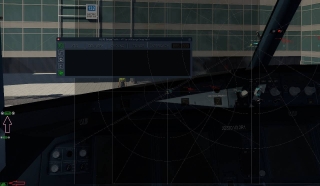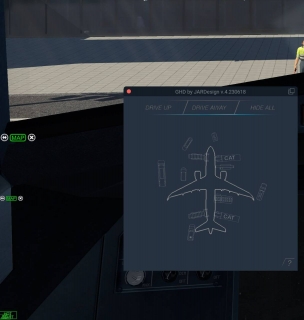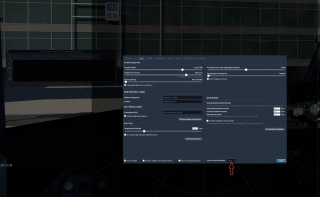Re: X-Life ver 4 for X-Plane 11
X-life 4 are very nice and works fine, tested in long and shorts flights, whenever I starts new flight and fresh start X-plane.
My favorites flying is flying over Europe with JD A330 from airport to airport and using X-life. But there is some problems when I try to have continue to next airport. JAR can you solve this things
1. When I try to set new plan after landing and parking, I can not input departure airport, so I cant create new flight, trouble is even with input FL. When Importing plan from plane MCDU I can set FL and ICAO Arrival but departure airport can not be set, they stay initial airport where I start X-plane. In ATIS are named this airport, data of RW and other data is set to airport where I am parking and try to start new flight. Delivery are correct set to airport where I am.
2. Can you set that when airport plan is imported from aircraft, Departure ICAO, arrival ICAO and FL is input automatic in flight plan and can be send to ATC in other case we must input this data manual.
JAR thanks for your hard work and all updates to make X-life like real.
X-Plane 11.55, X-Plane12RC2, Flight PRO joke, Logitech panels
My Fleet: JD320-V3.8R1 with copilot, JD330-V4.4B3 with copilot, ZIBO 737-800X,
Utilities: X-LIFE Deluxe verversion 4.30 latest, FMcar latest, GHD ver. latest, X Camera,BSS JAR A320 V4,Better pushback