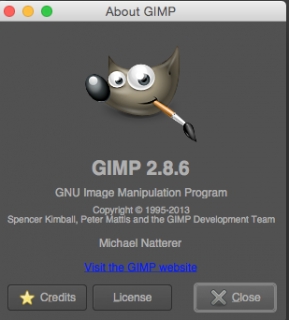Topic: PaintKit
Hello.
A few things that you should know about PK:
In archive there is a file called fusel_pk.psd, In this file you can find merged two parts of fuselage, wireframe and a few red marks (crosses) its done to make your paintjob a bit easier also you can find such marks in files fusel_1 and 2 The main Idea is: We are painting in a big file something like sketch and then mowing our parts in to files of fuselage.
Also in files fusel_1, 2 and for engines there are a two layers called Pnt and whiter (sorry i didnt have much time to think about they names ![]() )
)
Pnt- its main white color with static reflections
whiter- its more whiter and less reflecteions.
Download link
jardesign.org/downloads/liveries/a330_p … _part1.zip
jardesign.org/downloads/liveries/a330_p … _part2.zip