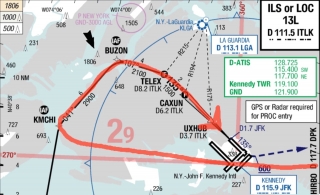Re: JD320 Airliner ver 3.1r1,r2 WIN/MAC 64 bit (X-Plane 11)
Two issues with the pressure setting nob,
-The setting on the control panel and PFD don't match up (see pic)
-When clicking the pressure setting right to increase it actually decreases and vice-versa, it's inverted needs to be the other way around