Re: JD330 Airliner ver 2.0r1 WIN/MAC 64 bit (X-Plane 11)
blopes wrote:I dont have enough memory? 32gb of ram not enough!!!
Also VRAM?
With 32gb of vram also.
You are not logged in. Please login or register.
JARDesign Group Board → Downloads, Updates. → JD330 Airliner ver 2.0r1 WIN/MAC 64 bit (X-Plane 11)
blopes wrote:I dont have enough memory? 32gb of ram not enough!!!
Also VRAM?
With 32gb of vram also.
WoDi wrote:blopes wrote:I dont have enough memory? 32gb of ram not enough!!!
Also VRAM?
With 32gb of vram also.
can you please upload your log.txt so we can see whats going on?
blopes wrote:WoDi wrote:Also VRAM?
With 32gb of vram also.
can you please upload your log.txt so we can see whats going on?
added log
With 32gb of vram also.
I don´t mean Virtual RAM but Video-RAM.
WoDi wrote:blopes wrote:I dont have enough memory? 32gb of ram not enough!!!
Also VRAM?
With 32gb of vram also.
Hi
A 970GTX graphic card has 4GO of VRAM ...
jcdp
blopes wrote:With 32gb of vram also.
I don´t mean Virtual RAM but Video-RAM.
here you go
@blopes
4096 is not to much, 6 GB is better.
Where can I purchase this aircraft? When I click on the 'Buy' it takes me to a page where only the 'Update' version is sold. This is the first time I am purchasing this aircraft. So where do I go? I am using X-plane 11.
Look here: http://jardesign.org/a330/
@blopes
4096 is not to much, 6 GB is better.
WoDi
"X-Plane 10.51 or 11.00, with HDR mode ON, CPU: 2,4Ghz Multi-core. Memory: 8 GB RAM. Video Card: 2Gb VRAM. 64 bit OS (Windows 7/8/10, Mac OS X 10.9-10.12), high-precision joystick, rudder pedals, throttle controller (separate throttle controllers not support now). For good performance, you need 3Gb Video Card, at least like Nvidia GTX780Ti or ATI analog. Compatibility with future versions of the simulator has not been tested."
Hardware requirements. - 330 JARDesign
Where can I purchase this aircraft? When I click on the 'Buy' it takes me to a page where only the 'Update' version is sold. This is the first time I am purchasing this aircraft. So where do I go? I am using X-plane 11.
It seems that it was some kind of technical failure today. Now I checked all links - they work as it should be.
I still see the problem Sir. See attachment.
I still see the problem Sir. See attachment.
Hmm.. may be try another browser? Or try to reload page.
Anyway - true link is https://shopper.mycommerce.com/checkout … dd/54529-3
Good Evening
The MCDU it has a problem about the Alternate Destination that you can not add the ALT Airport Icao code...
and another problem is on the approache phase, when you add the for example 50 as the DH after establishing the rwy the DH will change to the default 200 or 20 and it wont change...
An actual AIRAC does solfe the problem.
I can't figure out how to update the navdata for this plane. I have the latest Navigraph AIRAC cycle... I tried to use the 'jardesign_a330_native_1704.zip' and placed that into the aircrafts/_navdata folder, and when the plane loads up, it crashes. The log file is saying:
[SASL INFO] "panel" Warning: Custom NavData NOT installed at ../X-Plane 11/Custom Data/GNS430/navdata/
[SASL INFO] "panel" false
[SASL INFO] "panel" false
[SASL INFO] "panel" Warning: Custom NavData NOT installed at D:\X-Plane 11\Aircraft\Payware\330_JARDesign/_navdata/
[SASL INFO] "panel" ERROR: NavData source not found
[SASL INFO] "panel" SASL components loading...
I'm using the latest X-Plane 11... Not sure exactly how to update the navdata for the plane and XP11. Could someone please tell me what I'm doing wrong. Thanks.
Seems like this also happens when I try to update the default navdata for X-Life as well. It crashes. Is there a problem with the latest versions of the A330 and X-Life where it cannot read Navigraph AIRAC datafiles??? Is anyone here able to successfully update their A330 and X-Life using the Navigraph AIRAC 1704 cycle? If so can you please explain to me which files you use and how you did it? It's not working for me at all. So for now I have to use the old 1410 cycle that it comes with.
"Too low terrain" message loop error.
When this message appears it never goes off.
Did a perfectly normal landing with no messages. On the replay the message appeared and it wouldn't go off. Not even when taxing after landing. Very annoying and bothering. Please correct this bug.
Ok, so I took the A330 for a pretty comprehensive test flight tonight and I've come back with a list of bugs or To-Do's, some pics and a log file.
Log File --> https://drive.google.com/file/d/0B8sUzE … sp=sharing
Autobrakes stop working after one flight. The autobrake buttons turn off and remain off after 1 landing is achieved and will not come back on if you then turn around and perform a second flight
Landing gear do not rotate with push back
Nose wheel rotates in the opposite direction when plane is in motion
Plane does not stick to, or is not able to perform a curved flight path when waypoints create a greater than 90 degree intersection (see attached image)
Trim and rudder deflection get locked in place after landing. Do not unlock until the autopilot is re-enabled on a second flight
After going to TOGA, the A/T will sometimes (often for me) not take over properly when quadrant reduced back to C/L. Instead, the A/T will throttle the plane through the climb and continue into overspeeding on after level-out and cruise.
This is what I've found so far. SOme of them could be my lack of expert pilotry or not understanding a system, but I'm pretty confident with the plane as of now.
Also, a minor bug, but I noticed when the plane is set for a particular landing, it'll automatically set the ILS in it's radio (if the real plane doesn't do this, I'd suggest removing this feature as it's pretty arcade'ey IMO anyway...) however, if you go for a second flight, the radio will not automatically set the ILS for the second ILS approach; you have to set the LOC and CRS manually.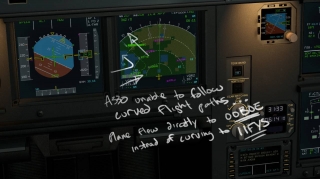
Ok, so I took the A330 for a pretty comprehensive test flight tonight and I've come back with a list of bugs or To-Do's, some pics and a log file.
Log File --> https://drive.google.com/file/d/0B8sUzE … sp=sharing
Plane does not stick to, or is not able to perform a curved flight path when waypoints create a greater than 90 degree intersection (see attached image)
You are at 2400 ft just before landing. Your speed is way too high.
You over flew the red point for reducing speed (flaps to full) down to landing speed
a n d you are flying into a sharp curve (less then 90º).
I think that you forgot not sitting in an F22 fighter but in a big civil airliner that simply cannot made this curve -
surly not in the speed you dialed.....
GridiroN wrote:Ok, so I took the A330 for a pretty comprehensive test flight tonight and I've come back with a list of bugs or To-Do's, some pics and a log file.
Log File --> https://drive.google.com/file/d/0B8sUzE … sp=sharing
Plane does not stick to, or is not able to perform a curved flight path when waypoints create a greater than 90 degree intersection (see attached image)
You are at 2400 ft just before landing. Your speed is way too high.
You over flew the red point for reducing speed (flaps to full) down to landing speed
a n d you are flying into a sharp curve (less then 90º).I think that you forgot not sitting in an F22 fighter but in a big civil airliner that simply cannot made this curve -
surly not in the speed you dialed.....
You're mistaken.
The managed MCP speed for that section was higher than I set it to.
210knots is also not particularly fast, that's flap 20 speed on a Boeing. The A330 is more than capable of making Uturns @ 210knots
If the plane was going too fast, it would have recalculated a wider turn as far as I'm aware. This happens with all other overspeeds on curved transitions.
The plane also flew straight to OOBOE, it did not make any attempt to turn.
...........
You're mistaken.
The managed MCP speed for that section was higher than I set it to.
210knots is also not particularly fast, that's flap 20 speed on a Boeing. The A330 is more than capable of making Uturns @ 210knots
If the plane was going too fast, it would have recalculated a wider turn as far as I'm aware. This happens with all other overspeeds on curved transitions.
The plane also flew straight to OOBOE, it did not make any attempt to turn.
Often I wonder about the self-confidence of all-knowing people.
1 Boeing is not Airbus and inversely ! 210 kt on Airbus is flaps 1.
2 On you PFD I read that your lateral flight mode is HDG, so why should the plane follow a managed mode (AP/NAV)?!
3 Flying Pitch and bank into such a narrow curve just before landing is nonsense. Fly it in a wider arc and you are out of the straighten line for landing ....
Often I wonder about the self-confidence of all-knowing people.
Considering you were rude in your first reply in the first place, perhaps that's a question you should ask yourself ilankrt.
1 Boeing is not Airbus and inversely ! 210 kt on Airbus is flaps 1.
That's not how logic works. The point being any speed at which you can deploy flaps at a significant deflection is not "F22" speeds...you're being childishly disingenuous to bolster your ego for whatever personal reasons you may have.
2 On you PFD I read that your lateral flight mode is HDG, so why should the plane follow a managed mode (AP/NAV)?!
Because I manually flew the plane back on track when it miscalculated the turn...
3 Flying Pitch and bank into such a narrow curve just before landing is nonsense. Fly it in a wider arc and you are out of the straighten line for landing ....
There is 20nm between OOBOE and the aerodrome.
Honestly man, if you have nothing positive, or constructive to say, let JAR handle it.
Hello,
I just bought the A330 for XP11, on my first flight I had the issue where I start to descend and all of a sudden I am on the ground on a dirt runway cold and dark... I have seen another post about this in the forums. During a livestream it also happened last night. Out of 4 test flights, this has happened twice. The route on one was from KSLC to KDFW and back. Also, the speedbrakes were engaged but did not show on the wing engaged and the A/C was not slowing down. Do I need to submit a support ticket? I love the aircraft but something is wrong. I am using the BSS Sound Pack (Trent) and P&W engine expansion for sound, not sure if that has anything to do with it. I also have one lua script to enhance water running with Flywithlua.
I am on the latest A330 R1 found on this forum post.
Livestream link: https://youtu.be/ugl98feAAX8 Go to 2:38:42 and the issues start, and eventually I end up on the ground, cold and dark.
Here is the first crash log from my first flight where it ended up on descent automatically going to the ground view, etc: https://drive.google.com/open?id=0B4fpf … WVlc09odlE
Please help!
JARDesign Group Board → Downloads, Updates. → JD330 Airliner ver 2.0r1 WIN/MAC 64 bit (X-Plane 11)
Powered by PunBB, supported by Informer Technologies, Inc.