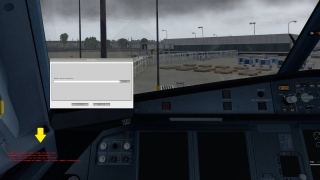Hi,
Just tried with XP11pb13 and nothing seem to have changed.
I still get some sound errors:
SoundSetPath=X:\X-Plane 11\Aircraft\JARDesign\320_JARDesign\plugins\sound3d\
Sound3d:OAL Wrong sound format X:\X-Plane 11\Aircraft\JARDesign\320_JARDesign\plugins\sound3d\flctrl/flapturb.wav
Sound 3d Load file error for - X:\X-Plane 11\Aircraft\JARDesign\320_JARDesign\plugins\sound3d\flctrl/flapturb.wav
VolumePath=X:\X-Plane 11\Aircraft\JARDesign\320_JARDesign\plugins\sound3d\volume.txt
and some SASL errors (a lot):
[SASL ERROR] Error updating avionics: [string "u//mcdu_fpln.sec"]:0: attempt to index a nil value
[SASL ERROR] Error updating avionics: [string "u//mcdu_fpln.sec"]:0: attempt to index a nil value
[SASL ERROR] Error updating avionics: [string "u//mcdu_fpln.sec"]:0: attempt to index a nil value
[SASL ERROR] Error updating avionics: [string "u//mcdu_fpln.sec"]:0: attempt to index a nil value
.
.
.
I also see some short red SASL error messages in the sim when entering flightplan (something about "contact the developer")
And I could not get it to catch GS - again (had to land manually).
So all in all - the new XP11pb13 did not have any effect at all.
""Happy coding :-)
/Michael
Post's attachments Log.txt 129.6 kb, 216 downloads since 2017-02-28
Log.txt 129.6 kb, 216 downloads since 2017-02-28