Re: ver.3.0 beta 2,3,4,5,6,7 for X-Plane 11
http://developer.x-plane.com/ Please to all pilots to read these posts. X-plane 11 ic constantly changing. When the beta program will end, Jar will give us an update A320
You are not logged in. Please login or register.
JARDesign Group Board → Beta-versions (Download & Discussions) → ver.3.0 beta 2,3,4,5,6,7 for X-Plane 11
http://developer.x-plane.com/ Please to all pilots to read these posts. X-plane 11 ic constantly changing. When the beta program will end, Jar will give us an update A320
Hello to everyone,
I just got my updated serial so I decided to do a quick test flight with the 3.0 beta 6 version (it reads V.30B6 on the plate). I did the following:
Normal start up (checklists, procedures as usual) with one exception: I didn't enter any waypoints (or SID's/STAR's), because I wanted to fly a few circuits with touch-and-go's. Instead I entered "EDDL/EDDL" as departure/destination.
Takeoff and flying worked fine as usual (I was just missing the V-speed callouts, but that was maybe because I had Flight Director off or maybe because I hadn't entered a flightplan). But after landing, I engaged TOGA (because I wanted to do a touch and go) - the plane didn't like this and gave me a constant "WARNING: a320 systems (SASL) plugin error occur". Also, the airspeed indicator was inoperable after that [it just stopped updating]. (that was the only critical issue, everything else was a-ok)
Log.txt is full of this error: [SASL ERROR] Error updating avionics: [string "u//mcdu_fpln.sec"]:0: attempt to index a nil value
I believe the error could be because I only entered minimal data into the MCDU.
Full Log.txt is attached.
Edit: Okay I tried again with an arrival programmed into the MCDU and the issue disappeared.
Hi I'm having trouble to get the a320 to follow the flight path will just fly in circles or way off course any help would be great
Hi JAR,
wouldn't it be time to fix the "Range Selector" knob in efis control panel ?
It's just a little bug in the knob control. On 10NM setting, it makes 2 <click> without moving the knob, and at 160nm
it can't move to 320nm (and if you set "sim/cockpit2/EFIS/map_range" to 7, the knob moves to 320nm and the display
is ok)best regards,
Can u explain how u did that?
So, as Laminars just rework ILS "dot" datarefs and system, we prepare and upload beta 7. Please inform me if you have any troubles with ILS approach.
Hi Romanov, this issue has been resolved in beta 7?
http://jardesign.org/forum/viewtopic.ph … 072#p16072
So, as Laminars just rework ILS "dot" datarefs and system, we prepare and upload beta 7. Please inform me if you have any troubles with ILS approach.
Important question. I know there is download limit with each serial. How about updates? Will they consume these "download points" or how thing actually works?
Also will JDA320 still try to find navdata from Custom Data folder before _navdata located inside aircraft package?
Also I found bug. I was flying from EDDF to LIPZ. Total distance 417nm. I tried to set FL340 but it automaticly just got into FL330 and there was text "new crz lvl" I wasn't able to get it higher than FL330
I know there is download limit with each serial. How about updates? Will they consume these "download points" or how thing actually works?
Would like to know about this, too.
I tried to set FL340 but it automaticly just got into FL330 and there was text "new crz lvl" I wasn't able to get it higher than FL330CRZ levels are kinda bugged now, yeah. You should input your CRZ LVL at the INIT PAGE at the very last step: after you filled your flight plan and other init/data fields (after this I'd recommend to cross-check all this data again). You could also try to enter CRZ at the PROG page later on, but it's not always working.
CRZ levels are kinda bugged now, yeah. You should input your CRZ LVL at the INIT PAGE at the very last step: after you filled your flight plan and other init/data fields (after this I'd recommend to cross-check all this data again). You could also try to enter CRZ at the PROG page later on, but it's not always working.
Everything else was set and wasn't able to change it. Before this v7 beta I haven't had any problems.
I've just tried your route with JAR beta 7 and XP beta 16.
It took me two attempts to put 340 in there: first time FMC changed it from 340 to 180.
I did it as said above: entered CRZ LVL at the very last step (after init, fuel pred, fpl departure, fpl route and perf).
After that I was able to change CRZ without any issues on both INIT and PROG pages (remember to add "FL" when entering alt. on PROG PAGE, e.g. FL340).
Still, I hope JAR will continue to improve his FMC after XP11 is released. The plane itself is a pure gem, but FMC is... kinda not there yet.
Important question. I know there is download limit with each serial. How about updates? Will they consume these "download points" or how thing actually works?
Also will JDA320 still try to find navdata from Custom Data folder before _navdata located inside aircraft package?
Also I found bug. I was flying from EDDF to LIPZ. Total distance 417nm. I tried to set FL340 but it automaticly just got into FL330 and there was text "new crz lvl" I wasn't able to get it higher than FL330
You want to be a sim pilot you should already know that flying in east direction airways are always at odd altitudes !!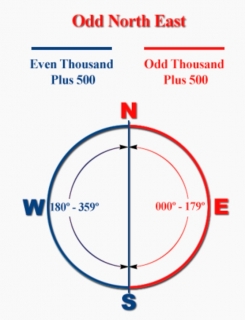
ilankrt, sure, that's exactly why FMC doesn't want to accept 340 for eastbound flight :-)
Is there a way to take a normal size picture of the plane for the XP11 menu icons? The resulting icon is always too small.
Have a look at this: http://developer.x-plane.com/2017/03/if … too-small/
Any workaround? Thanks.
crisk73, what are you expecting from JAR?
Ben clearly states that "[developers can] temporarily delete these objects from the aircraft file and then take the screenshot" - but it is the users who are taking those pics of their custom liveries, not devs.
Both workarounds Ben mentioned will require input from the Laminar side.
Also I found bug. I was flying from EDDF to LIPZ. Total distance 417nm. I tried to set FL340 but it automaticly just got into FL330 and there was text "new crz lvl" I wasn't able to get it higher than FL330
This is not bug. Real aircraft fork with the same way on lastest MCDU. Aircraft know DEP/ARR dist and trying to build vertical profile - to get TOC and TOD. If your CRZ too hight for this distance - acf try to decrease CRZ FL to make vert profile normal.
As example if your lateral dist like 20 NM and you enter FL390, acf will recalculate it.
Anyway, you may turn On vertical profile using MCDU MENU and look at profile situation.
crisk73, what are you expecting from JAR?
Ben clearly states that "[developers can] temporarily delete these objects from the aircraft file and then take the screenshot" - but it is the users who are taking those pics of their custom liveries, not devs.
Both workarounds Ben mentioned will require input from the Laminar side.
Mate you totally misunderstood my question. I'm not expecting anything from JAR himself at this point.
By reading the dev post you can get that the workaround would be removing all the service veichles from the .acf only for the pourpose of taking the icon picture so that it appears correctly sized in the menu. The question is: is that doable? If so I'm trying to do it myself. I hate having question marks in place of plane icons.
After PB17 I can't engage autopilot of A320 V3.0B7. Anybody same problem?
After PB17 I can't engage autopilot of A320 V3.0B7. Anybody same problem?
Yes this is a long standing fault with both the 320 and 330 that has not been addressed.It makes these products unflyable for me.
Test flight A320 b4 / XL 1.2r3 / XP11 b17 !
First time after a long period a flight that I could end at the gate. Nearly a perfect flight (see P3).
1. Working perfect with X-Life ATC
2. Seems to be very good balanced during TO, Cruise and also during descent and landing with front winds 16kn (no swinging as in the past in same situation).
3. After landing at 150kn speedbrakes didn't deployed a n d reverse thrust didn't function after activation. (Is it a failure or result of landing speed etc. ?)
dimkzr wrote:CRZ levels are kinda bugged now, yeah. You should input your CRZ LVL at the INIT PAGE at the very last step: after you filled your flight plan and other init/data fields (after this I'd recommend to cross-check all this data again). You could also try to enter CRZ at the PROG page later on, but it's not always working.
Everything else was set and wasn't able to change it. Before this v7 beta I haven't had any problems.
My 50 cents about this: I had the same issue yesterday, I just left the CRZ level at the low value (FL310 for me) and actually flew at FL350. During, the flight I increased my cost index from 5 to 50 and after that I was able to set FL350 as CRZ ALTITUDE (before the plane just said "New CRZ LVL" whenever I tried updating the level).
So, my recommendation: Try increasing the Cost Index and try again -> If that doesn't work, your route might be too short (T/C would be after T/D), try adding SID and STAR before setting cruise altitude to increase distance.
Hi !
Just made a flight from EDDL to EDNY.
Works so far, but at the end, the plane just does not turn to the airport, but to the opposite
direction while ILS was engaged and working.....
I had the same effect yesterday just flying around eddl and trying to make an ILS landing....
anyone else ?
best regards,
Hi !
Just made a flight from EDDL to EDNY.
Works so far, but at the end, the plane just does not turn to the airport, but to the opposite
direction while ILS was engaged and working.....I had the same effect yesterday just flying around eddl and trying to make an ILS landing....
anyone else ?
best regards,
Works fine for me (tried both EDDL and EDNY) -> are you on latest versions (JD beta 7 and X-Plane beta 16/17?). Also, I would recommend to intercept at an angle < 45° [turn towards the localizer and press the APPR buttons when you see the horizontal dot moving towards the center]
I checked the dataref for AP1. It's the same in 330 and 320. In 330 it works for me. But in 320 the dataref value doesn't switch from 0 to 1.
I checked the dataref for AP1. It's the same in 330 and 320. In 330 it works for me. But in 320 the dataref value doesn't switch from 0 to 1.
Reinstall the plane or delete xp11 prefs. For me AP is working fine with pb17.
JARDesign Group Board → Beta-versions (Download & Discussions) → ver.3.0 beta 2,3,4,5,6,7 for X-Plane 11
Powered by PunBB, supported by Informer Technologies, Inc.