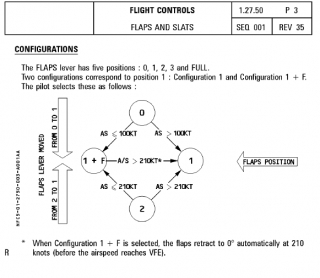Re: a320neo JARDesign ver 2.6 r2 WIN/MAC 64 bit
small bug..when replay mode, speed brake doesn't deploy on landing.
=================+ clear wing on landing (if flaps retracted after vacating of rwy)
Hi ,if you delete the key assignments on the keyboard for speed break(3-4) ,they work very well. You must assign them to the joystick