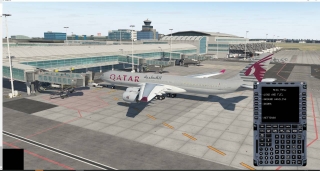Re: JD340 v.1.4
J.A.Romanov wrote:Sluijsens wrote:Speedbrake only works when turning on the axis, but it doesn't reflect the modes on the quadrant itself. A minor issue imo, but still worth looking into
Flaps lever on the quadrant straight up don't work (I think in the A330 they didn't work either). Flaps do work when I assign a button with the correct command though.this should work well, at least if you follow manual. You may call me Skype j.a.romanov - we will check your settings online
I tried to reconfigure and see what went wrong. When resetting the TCA controls it configured the flaps on my nr 1&2 as well as at the 3&4 quadrant. Having this conflict make sit so that the flaps lever will not move.
I fixed it now. But still the parking brake had to be set-up manually and the eng #3 and eng#4 starters cannot be engaged or disengaged. Ill update my previous post to avoid misinformation.
However, the autopilot managed pitch was still an issue. Hope that gets resolved soon.
Thanks for the quick response.
Yes, MasterSwitches not work, but I can not fix this without access to hardware device parameters. So, only way - if someone with this device like you will contact me via Skype.