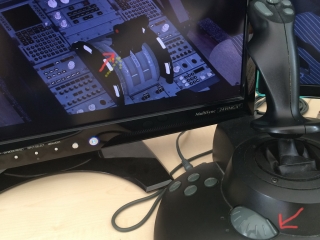Re: ver 2.6 beta 4 WIN/MAC 64 bit
I have uninstalled the hot fix because it caused too many issues:
1) The crossover altitude was reduced to 24,000 which puts pressure on the speed reduction schedule before turning onto finals. The amount of time to get the aircraft slowed down to Flaps 3 speed is much less. I preferred the old crossover altitude.
2) The speed upper and lower limit indicators are not being repositioned after reaching Flaps 1 speed. Without going to manual speed, you cannot get the airspeed down to engage Flaps 2 except by selecting Flaps 2 and accepting the over speed warning from the FO which then forces the Min/Max speed indicators to be updated.
Neither of these issues are present in the JAR A330...
Same problem on my last flights.