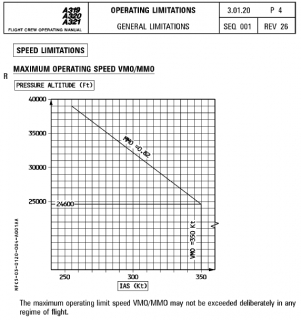Re: ver 2.6 beta 4 WIN/MAC 64 bit
Thanks for the hotfix JAR it's working well. I was wondering if you could possibly look at the issues the A320 & A330 FMGS is having when using the FPLN page with AirFMC? I would love to be able to use this with the 320 as I'm sure many others would to help make it more immersive.
Thanks again for the hard work, it's appreciated!
Liam