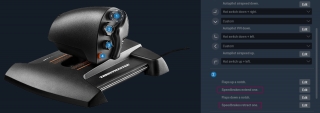Xchecklist: prefs file found, Saving these values.
Xchecklist: Checklist window position win_pos_x1 left = 11 win_pos_x2 top = 1088 win_pos_y1 right = 378 win_pos_y2 bottom = 955
Xchecklist: TRANSLUCENT: 1
Xchecklist: SHOW_CHECKLIST: 1
Xchecklist: COPILOT_ON: 1
Xchecklist: VOICE: 0
Xchecklist: AUTO_HIDE: 1
Xchecklist: SHOW_WIDGET: 1
Xchecklist: SHOW_GUI: 0
FMGS: 3969 : add Leg: R09,IF,GB09F,36.106847,-5.403039, ,0.0,0.0,1,1500,0,1,160,0,2,0
FMGS: 3969 : add Leg: R09,RF,GB096,36.150164,-5.378714,2,GB409,89.9,1.6,2,380,0,0,0,0,0,0
FMGS: 3969 : add Leg: R09,TF,RW09,36.150881,-5.358100,0, ,0.0,0.0,89.0,1.0,1,61,0,0,0,0,3,1
FMGS: 3969 : add Leg: R09,TF,GBM02,36.151669,-5.335536,0, ,0.0,0.0,0.0,0.0,0,0,0,0,0,0,0,0
FMGS: 3969 : add Leg: R09,TF,KUXOX,36.157414,-5.166344,0, ,0.0,0.0,0.0,0.0,0,0,0,0,0,0,0,0
FMGS: 3969 : add Leg: R09,TF,PIMOS,36.150361,-4.893472,0, ,0.0,0.0,0.0,0.0,0,0,0,0,0,0,0,1
FMGS: 3969 : add Leg: R09,DF,UPMUP,36.000000,-5.000000,2, ,0.0,0.0,1,4000,0,1,230,0,0,0
FMGS: 3969 : add Leg: R09,HM,UPMUP,36.000000,-5.000000,1, ,0.0,0.0,305.0,04.3,0,0,0,1,230,0,0,0,0
FMGS: 3971 : add Leg: R09,IF,GB09F,36.106847,-5.403039, ,0.0,0.0,1,1500,0,1,160,0,2,0
FMGS: 3971 : add Leg: R09,RF,GB096,36.150164,-5.378714,2,GB409,89.9,1.6,2,380,0,0,0,0,0,0
FMGS: 3971 : add Leg: R09,TF,RW09,36.150881,-5.358100,0, ,0.0,0.0,89.0,1.0,1,61,0,0,0,0,3,1
FMGS: 3971 : add Leg: R09,TF,GBM02,36.151669,-5.335536,0, ,0.0,0.0,0.0,0.0,0,0,0,0,0,0,0,0
FMGS: 3971 : add Leg: R09,TF,KUXOX,36.157414,-5.166344,0, ,0.0,0.0,0.0,0.0,0,0,0,0,0,0,0,0
FMGS: 3971 : add Leg: R09,TF,PIMOS,36.150361,-4.893472,0, ,0.0,0.0,0.0,0.0,0,0,0,0,0,0,0,1
FMGS: 3971 : add Leg: R09,DF,UPMUP,36.000000,-5.000000,2, ,0.0,0.0,1,4000,0,1,230,0,0,0
FMGS: 3971 : add Leg: R09,HM,UPMUP,36.000000,-5.000000,1, ,0.0,0.0,305.0,04.3,0,0,0,1,230,0,0,0,0
FMGS: 3972 : add Leg: R09,IF,GB09F,36.106847,-5.403039, ,0.0,0.0,1,1500,0,1,160,0,2,0
FMGS: 3972 : add Leg: R09,RF,GB096,36.150164,-5.378714,2,GB409,89.9,1.6,2,380,0,0,0,0,0,0
FMGS: 3972 : add Leg: R09,TF,RW09,36.150881,-5.358100,0, ,0.0,0.0,89.0,1.0,1,61,0,0,0,0,3,1
FMGS: 3972 : add Leg: R09,TF,GBM02,36.151669,-5.335536,0, ,0.0,0.0,0.0,0.0,0,0,0,0,0,0,0,0
FMGS: 3972 : add Leg: R09,TF,KUXOX,36.157414,-5.166344,0, ,0.0,0.0,0.0,0.0,0,0,0,0,0,0,0,0
FMGS: 3972 : add Leg: R09,TF,PIMOS,36.150361,-4.893472,0, ,0.0,0.0,0.0,0.0,0,0,0,0,0,0,0,1
FMGS: 3972 : add Leg: R09,DF,UPMUP,36.000000,-5.000000,2, ,0.0,0.0,1,4000,0,1,230,0,0,0
FMGS: 3972 : add Leg: R09,HM,UPMUP,36.000000,-5.000000,1, ,0.0,0.0,305.0,04.3,0,0,0,1,230,0,0,0,0
FMGS: 3974 : ICAO-format plan export to Dataref: LSGG SID DEPUL UY305 LSE UY305 RUSIT UY305 ESIDA UY305 LERGA UN869 MOKDI UN869 MINSO UN869 ROMAK UN869 NASEP UN869 NARAK UN869 AGN UN869 MAQAB UN869 TIVLI UN869 XOMBO UN869 ELSAP UN869 ZAR UN869 EXEMU UN869 PISUS UN869 EDIMU UN869 ADUXO UN869 NUSGO UN869 OBIBO UN869 NASOS UN869 ANZAN UN869 BLN UN869 MGA UN869 PIMOS DCT GB270 DCT GB272 DCT KUXOX DCT GB276 STAR LXGB
FMGS: 4004 : ICAO-format plan export to Dataref: LSGG SID DEPUL UY305 LSE UY305 RUSIT UY305 ESIDA UY305 LERGA UN869 MOKDI UN869 MINSO UN869 ROMAK UN869 NASEP UN869 NARAK UN869 AGN UN869 MAQAB UN869 TIVLI UN869 XOMBO UN869 ELSAP UN869 ZAR UN869 EXEMU UN869 PISUS UN869 EDIMU UN869 ADUXO UN869 NUSGO UN869 OBIBO UN869 NASOS UN869 ANZAN UN869 BLN UN869 MGA UN869 PIMOS STAR LXGB
FMGS: 4044 : ICAO-format plan export to Dataref: LSGG SID DEPUL UY305 LSE UY305 RUSIT UY305 ESIDA UY305 LERGA UN869 MOKDI UN869 MINSO UN869 ROMAK UN869 NASEP UN869 NARAK UN869 AGN UN869 MAQAB UN869 TIVLI UN869 XOMBO UN869 ELSAP UN869 ZAR UN869 EXEMU UN869 PISUS UN869 EDIMU UN869 ADUXO UN869 NUSGO UN869 OBIBO UN869 NASOS UN869 ANZAN UN869 BLN UN869 MGA UN869 PIMOS DCT BUGOV DCT GB092 DCT GB094 STAR LXGB
[JD320 INFO]: [LUA]: "module" AP diseng. (SS roll reason)
FMGS: 4083 : ICAO-format plan export to Dataref: LSGG SID DEPUL UY305 LSE UY305 RUSIT UY305 ESIDA UY305 LERGA UN869 MOKDI UN869 MINSO UN869 ROMAK UN869 NASEP DCT T-P UN869 AGN UN869 MAQAB UN869 TIVLI UN869 XOMBO UN869 ELSAP UN869 ZAR UN869 EXEMU UN869 PISUS UN869 EDIMU UN869 ADUXO UN869 NUSGO UN869 OBIBO UN869 NASOS UN869 ANZAN UN869 BLN UN869 MGA UN869 PIMOS DCT BUGOV DCT GB092 DCT GB094 STAR LXGB
1:12:50.892 I/SCN: DSF load time: 60178 for file Custom Scenery/Global Airports/Earth nav data/+40-010/+45-001.dsf (0 tris, 0 skipped for 0.0 m^2)
1:12:50.947 I/SCN: DSF load time: 53528 for file Custom Scenery/Forests_Europe/Earth nav data/+40-010/+45-001.dsf (0 tris, 0 skipped for 0.0 m^2)
1:12:52.194 I/SCN: DSF load time: 1433780 for file Custom Scenery/LFBP - Pau Uzein/Earth nav data/+40-010/+43-001.dsf (0 tris, 0 skipped for 0.0 m^2)
1:12:52.591 I/SCN: DSF load time: 392738 for file Custom Scenery/Global Airports/Earth nav data/+40-010/+43-001.dsf (0 tris, 0 skipped for 0.0 m^2)
1:12:52.758 I/SCN: DSF load time: 167568 for file Custom Scenery/Forests_Europe/Earth nav data/+40-010/+43-001.dsf (0 tris, 0 skipped for 0.0 m^2)
1:12:53.331 I/SCN: DSF load time: 541292 for file D:\Ortho4XP\Ortho4XP\yOrtho4XP_Overlays/Earth nav data/+40-010/+43-001.dsf (0 tris, 0 skipped for 0.0 m^2)
1:12:55.732 I/SCN: DSF load time: 2344608 for file Custom Scenery/zOrtho4XP_+43-001/Earth nav data/+40-010/+43-001.dsf (702021 tris, 49 skipped for -30.0 m^2)
1:12:58.324 I/SCN: DSF load time: 7342134 for file E:\zzz_hd_global_scenery4/Earth nav data/+40-010/+45-001.dsf (1347227 tris, 94 skipped for -119.2 m^2)
1:13:02.738 I/SCN: DSF load time: 1206440 for file Custom Scenery/LFBD Bordeaux - Beta 0.7/Earth nav data/+40-010/+44-001.dsf (0 tris, 0 skipped for 0.0 m^2)
1:13:02.738 I/SCN: DSF load time: 1056 for file Custom Scenery/LFCS_Scenery_Pack/Earth nav data/+40-010/+44-001.dsf (0 tris, 0 skipped for 0.0 m^2)
1:13:02.805 I/SCN: DSF load time: 39290 for file Custom Scenery/Global Airports/Earth nav data/+40-010/+44-001.dsf (0 tris, 0 skipped for 0.0 m^2)
1:13:02.834 I/SCN: DSF load time: 49098 for file Custom Scenery/Forests_Europe/Earth nav data/+40-010/+44-001.dsf (0 tris, 0 skipped for 0.0 m^2)
1:13:03.474 I/SCN: DSF load time: 623832 for file D:\Ortho4XP\Ortho4XP\yOrtho4XP_Overlays/Earth nav data/+40-010/+44-001.dsf (0 tris, 0 skipped for 0.0 m^2)
1:13:04.836 I/SCN: DSF load time: 1245044 for file Custom Scenery/zOrtho4XP_+44-001/Earth nav data/+40-010/+44-001.dsf (364969 tris, 95 skipped for -24114.5 m^2)
Xchecklist: found C:\X-Plane 11\Aircraft\Extra Aircraft\320_JARDesign_361\clist.txt