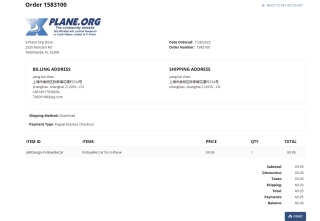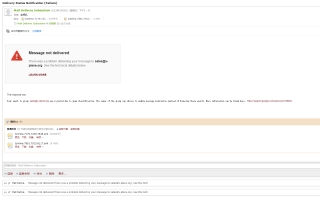Topic: FMCar v2.8 For Win10/MACOS (for X-Plane 11.50+)
FMCar v2.8 version.
What New version 2.8:
+ CTD when calling from X-Life fixed
+ a lot of airports add
Whats New version 2.7:
+ reworked to be compatible with X-Plane 11.50
+ X-Plane 11.41 compatible
Download here:
http://www.jardesign.org/fmcar/download … 201021.zip
If something going wrong with this beta (you will test beta FMCar with beta X-Plane) - please post info here or contact me skype j.a.romanov for direct help (preferable)