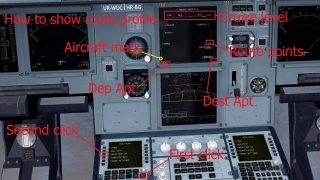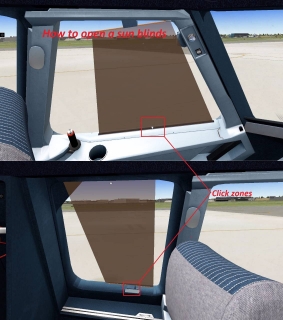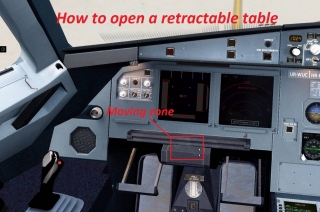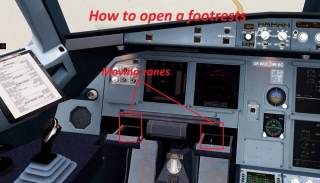Re: ver 2.4 beta 4 WIN/MAC 64 bit
Hello! I have problem with auto thrust. After touchdown, when you set the reverse thrust,increase the throttle to the max power. Airbus A320neo ver. 2.3 r4.
Just before touch down your hear "Retard, retard". At that moment set the thrust levers to Idle.
After touch down you can use the speed brakes / ground spoilers and set the Reverse thrust. When you activate that, it will automatically go to max power.
So don't do anything with you thrust levers at that time, leave them on idle!
Below 70 kts. start using the normal (wheel)brakes instead of reverse thrust.