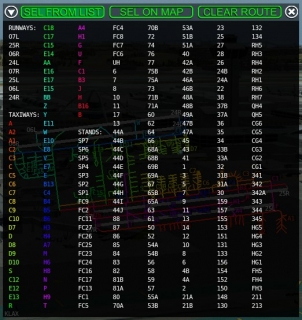wjdgusah wrote:Hi,
Can you please explain how to install it?
I found static aircraft overlapping with X-Life aircraft, and I reached this forum while looking for a solution.
1. Can I expect the overlapping aircraft problem to be solved with this version?
2. Do I simply overwrite the original files with the ones from "KLAX - Los Angeles International Nostatic.zip" ?
3. What do I do with KLAX.dat and KLAX.txt files?
4. What do you mean "When you start FMCar and/or X-Life next time, KLAX files will be autodownloaded to your /Airports/ folder."?
Thank you so much!
Hi, in answer to your points
1. Yes, follow these steps to install
2. Do not overwrite original files, download the Nostatic.zip file above and unzip. To complicate matters there's a double folder structure with same name, copy the second folder which contains 'Earth nav data' and 'Ramps' sub-folders to your X-Plane 11/Custom Scenery folder. Now in the X-Plane 11/Custom Scenery folder edit the name of the KLAX Nostatic folder so there is an @ symbol in front of 'Los' to raise the Nostatic folder above the main folder, this is an easy way to ensure the Nostatic folder is above the main folder in the scenery_packs.ini file.
Your file structure should look something like:-
Custom Scenery/KLAX - @Los Angeles International Nostatic
Custom Scenery/KLAX - Los Angeles International
3. You no longer need the .dat & .txt files, now there is a new format .xlf file. I have modified the stock .xlf and included it in this post, download KLAX.xlf and place in X-Plane 11/Resources/plugins/X-Life/Airports folder, when asked overwrite the original.
4. Each time X-Life runs it checks its Airport folder and adds any new or missing official .dat, .txt or .xlf files, the modified .xlf won't be overwritten, you don't need to do anything else.
Hope this helps, Phil
Post's attachments KLAX.xlf 53.78 kb, 623 downloads since 2018-01-21
KLAX.xlf 53.78 kb, 623 downloads since 2018-01-21