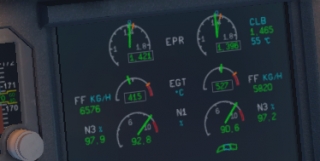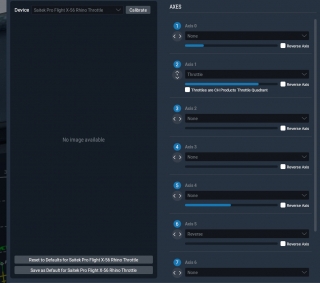Re: JD330 Airliner ver 2.2 RC1, R2, R3 WIN/MAC 64 bit (X-Plane 11)
marvin.palmer wrote:This issue with teleport to e46...make sure you have the folder in the X-Plane 11\Aircraft\A330JAR\a330.acf
It does not like any more folders...I originally had it in
"X-Plane 11\Aircraft\Commercial\A330JAR\a330.acf" (Commercial be an extra Folder)
...and I was always in E46 when my a/c reached the last waypoint prior to T/D.
I deleted the Folder Commercial, and it has been working fine!oh that's interesting!!! I have a JAR and FlightFactor folder... oh well, will movie them out... thanks
Please let me/us know if this is the solution to that problem (after completing some [long haul] flights). I'm currently only flying the A320 and over the last couple of weeks I didn't experience that teleportation bug with the A320.