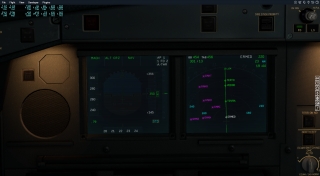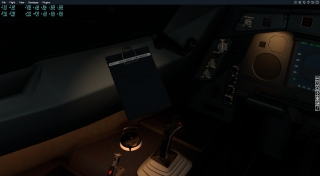Re: JD330 Airliner ver 2.0r1 WIN/MAC 64 bit (X-Plane 11)
300nm?? One hour of flight? That's what I call long haul! ![]() But anyway, if it was 3000nm, then it's ok. But seriously, do you think this helps ? The issue might be on my side, this can happen, but how should I track down the problem? I receive no ideas, comments, anything where to look, what to check? This issue definitely exists as other simmers also complained about it, perhaps this can be an issue that is caused by plugins, other add-ons, etc. But we cannot solve this without some directions, where to look. And we have also paid for this plane, so we can expect some reasonable support if it does not work the way it should. Don't you agree? I would be the happiest if I should not be complaining about this problem. I just want to fly and enjoy it. That's really the one thing I want and I would be happy to forget about comlaining in forums about any issue. That's it.
But anyway, if it was 3000nm, then it's ok. But seriously, do you think this helps ? The issue might be on my side, this can happen, but how should I track down the problem? I receive no ideas, comments, anything where to look, what to check? This issue definitely exists as other simmers also complained about it, perhaps this can be an issue that is caused by plugins, other add-ons, etc. But we cannot solve this without some directions, where to look. And we have also paid for this plane, so we can expect some reasonable support if it does not work the way it should. Don't you agree? I would be the happiest if I should not be complaining about this problem. I just want to fly and enjoy it. That's really the one thing I want and I would be happy to forget about comlaining in forums about any issue. That's it.