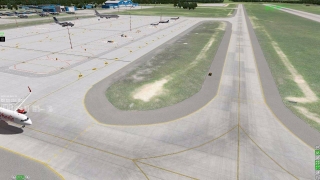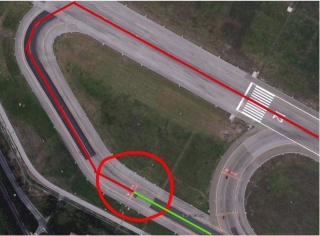Y'all need a real tutorial on how to create X-Life airports. The video emphasizes on WED ATC, we know how to do that. The create gates part is not really explained, we need a step by step tutorial, in writing, like:
First, export your airport apt.dat with ATC taxi to the X-Life plugin folder (airports)
It will generate a file called apt.dat, name it i.e KTLH.dat (????????????)
Add your airport's.dat to the airport.txt (?????????????)
XL: 38 : JARDesign plugin: /Users/freddydepues/Desktop/X-Plane 10/Resources/plugins/X-Life/Metar/KTLH.TXT file updated.
--=={This application has crashed because of the plugin: X-Life}==--
1) When opening XP, make sure you have real weather checked. (not sure about that, just guessing)
2) Turn on the X-Life plugin using the plugin menu
3) Open the gate creator (in my case XP crashes, I guess, I'm doing something wrong)
XL: 141 : JARDesign plugin: /Users/freddydepues/Desktop/X-Plane 10/Resources/plugins/X-Life/Metar/KTLH.TXT file updated.
--=={This application has crashed!}==--
Also, do we need to keep ATC flows in WED? Keep it, X-Life will override it?
It took me a while before I found this very useful doc (see attachment)
Freddy De Pues NAPS
Freddy De Pues
NAPS North Atlantic & Pacific Sceneries
LakeWood Ranch, Sarasota-Bradenton, Florida