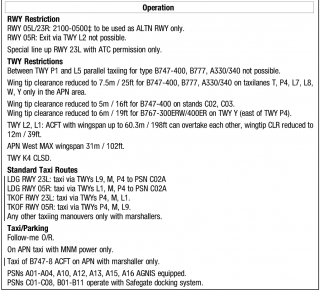Re: X-Life public beta-2 030116 (Win & Mac)
Do you need me to get any info for you when I see this ? I noticed this happened when I made a move before ATC gave me an order as I was out of sync with the ATC and the Flight plan
Brian
captbullett wrote:Good day,
what is //* ATC scenery Jump!! /// ?This is a tmp diagnostic message for me (developer). Time by time X-Plane system change local coordinates of the same points. In this moment coordinated and positions of all objects in area should be recalculated.